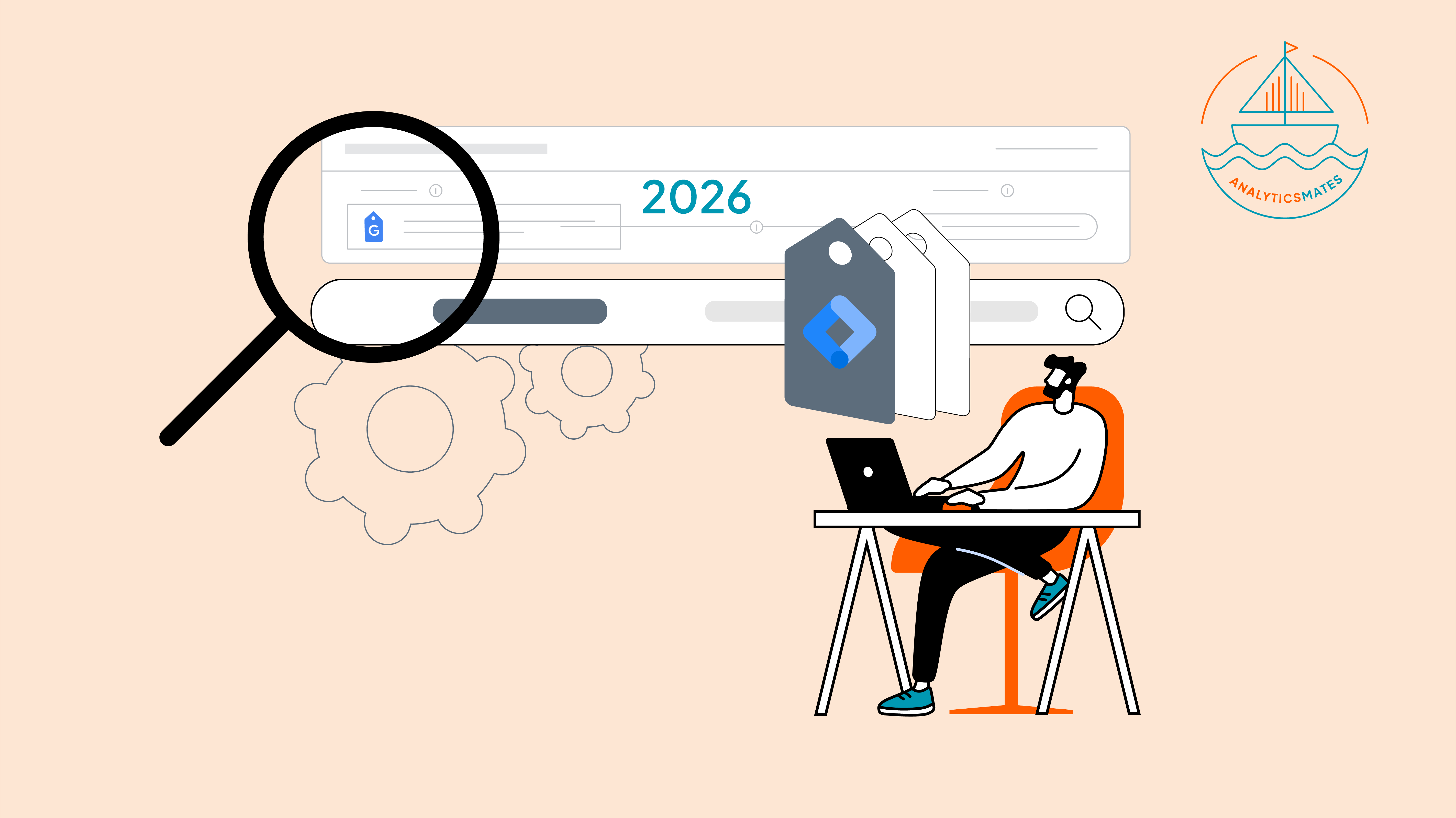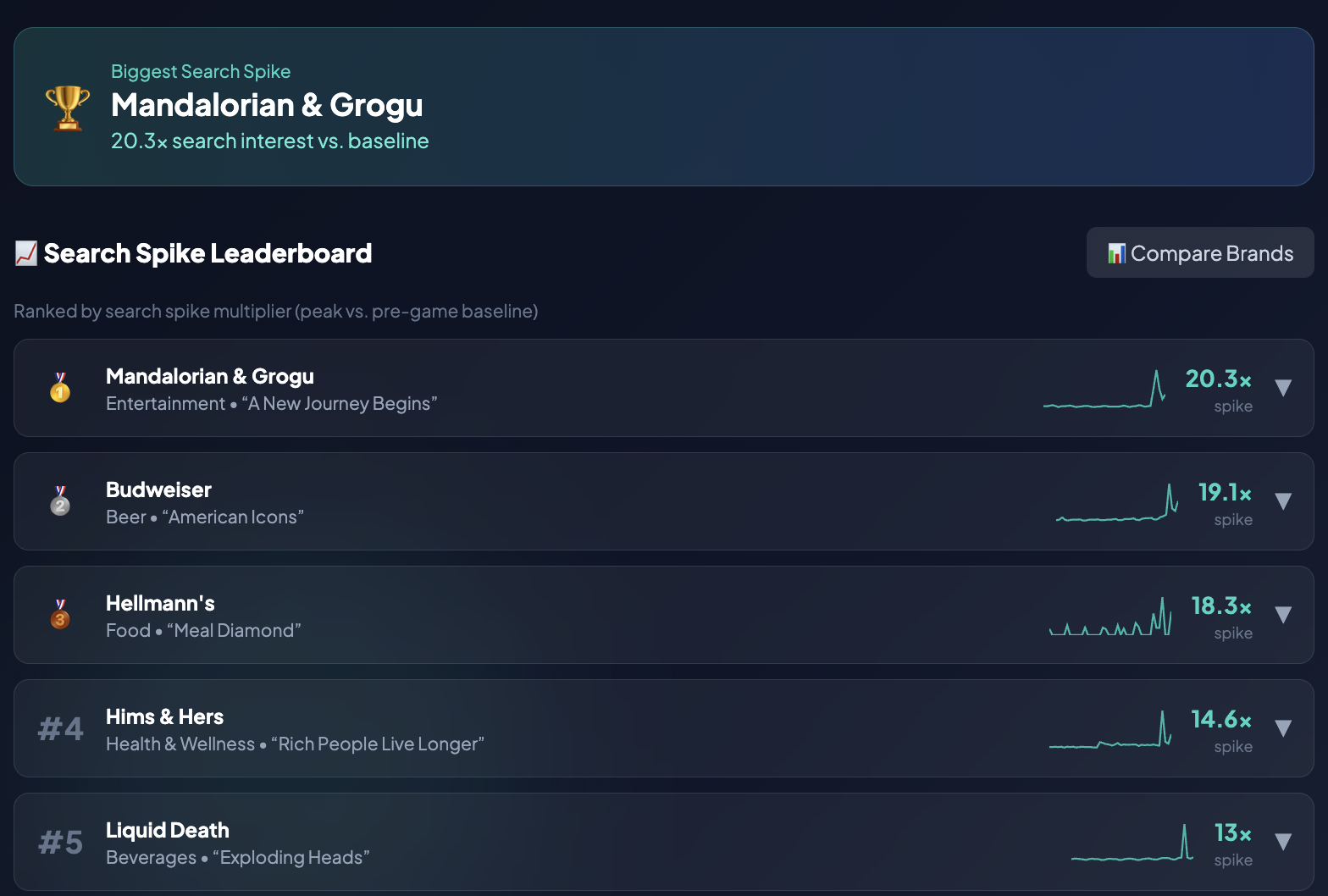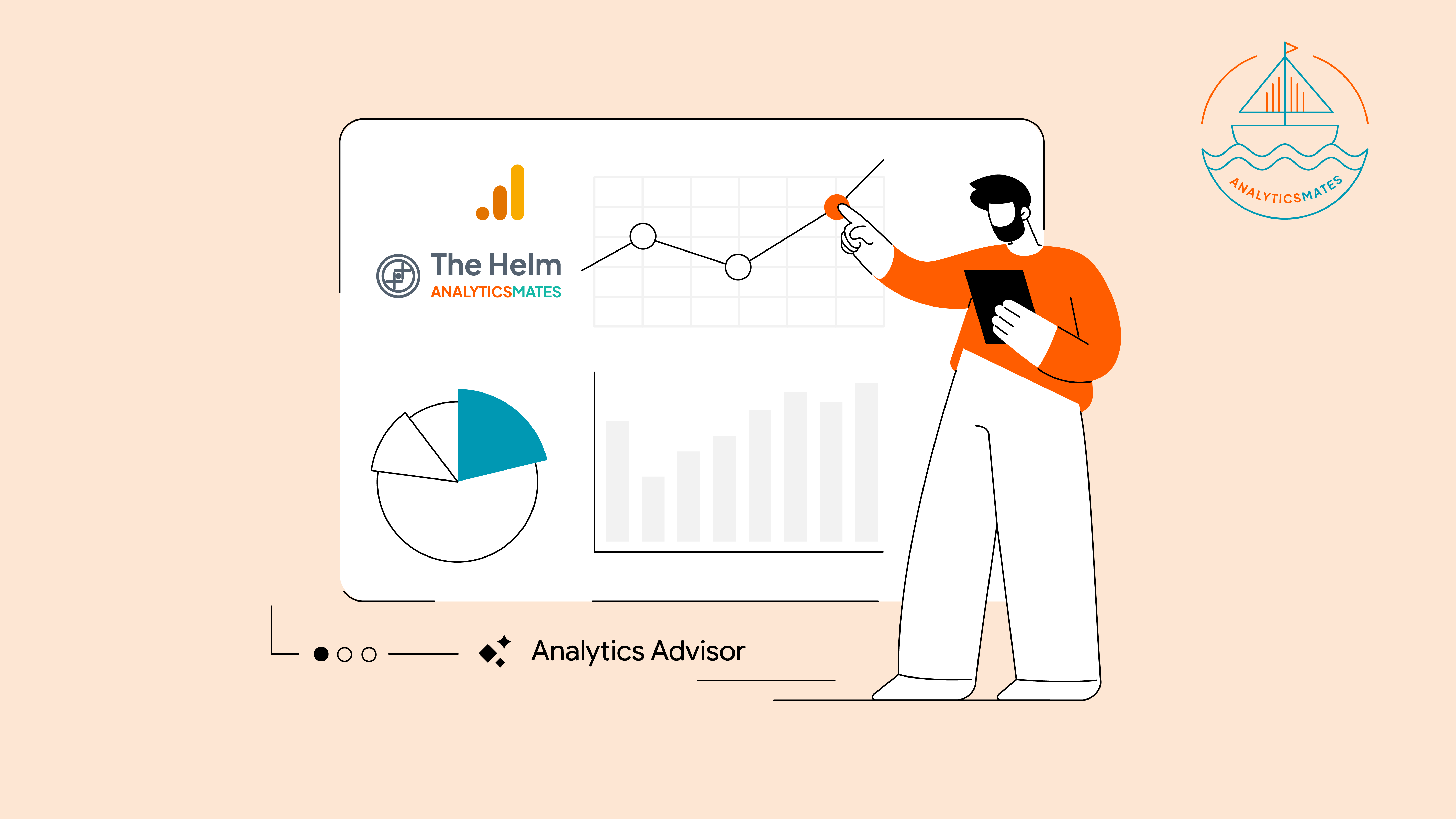Black Friday and Cyber Monday don’t just bring a spike in traffic, they bring chaos too. With dozens of campaigns running across ads, email, social, influencers, and remarketing, tracking can get messy fast. That’s why good UTM setup and clean GA4 reporting still matter in 2025 just as much as they did last year, maybe even more now that AI-driven bidding models rely on accurate tracking to make smart decisions.
This is an updated version of our 2024 guide. For 2025, we’re adding new insights on cost data imports, benchmarking improvements, updated UTM naming frameworks, and how AI tools including MCP can help analyze campaign performance faster. The goal is simple: make it easier to understand what worked, what didn’t, and where to scale your holiday
What Are UTM Parameters?
UTM (Urchin Tracking Module) parameters are text added to a URL to help track campaign performance in analytics platforms like GA4. It consist of five important components:
- Source: It tells the source of where the traffic came or is coming from (e.g., Google, Facebook, email). Format → utm_source=google
- Medium: It refers to the campaign medium (e.g., CPC, email, social, or even custom such as marketing_campaign). Format → utm_medium=email
- Campaign: It is used for campaign names (e.g., BlackFriday2025, CyberMonday2025, bfcm_2025). Format → utm_campaign=BlackFriday2025.
- Term: It is used for keywords for paid search campaigns (useful for PPC).Format → utm_term=black_friday_deals.
- Content: This helps give distinction between similar content, such as ads or links, within the same campaign, with utm_content. Using this can specify a unique value to properly identify campaigns. Format → utm_content=hero_banner.
Here’s an example of URL with UTM parameters appended into it:
https://www.analyticsmates.com/black-friday-sale/?utm_source=email&utm_medium=marketing_campaign&utm_campaign=bfcm_2024&utm_content=hero_banner&utm_term=black_friday_deals
Why UTM Parameters Matter for Black Friday & Cyber Monday
Using UTMs helps in accurate tracking of marketing effort, especially when you’re running multiple campaigns, channels, and promos all at the same time. Without UTMs or if it wasn’t set up correctly, campaigns often get misattributed as Direct traffic. And this makes it impossible to understand which channels, ads, or creatives actually drove results.
Adding these structured UTM tags to your URLs, helps create a reliable way to identify the true source, medium, and campaign name behind each user click. This gives you a complete view of performance, helps you compare which strategies generated the most revenue, and prevents wasted spend on channels that only appear to underperform because their traffic was misattributed.
In a competitive season like BFCM, UTMs give marketers the clarity they need to make efficient decisions, manage budgets effectively, and really work on what’s working versus what’s not and this is all based on clean, accurate data.
Setting Up UTM Parameters in GA4 for Holiday Campaigns (with AI)
A clean setup of UTM parameters for any campaigns you’re launching or running, consistency is important. We’ve listed things you need to consider to structure your UTM parameters:
1. Create a Naming Convention
Consistent and well-organized naming or set up of your UTM parameter values is important. This doesn't just give you a clean configuration but also will result in a more accurate collection of data and then gives better insights, this is helpful especially when running multiple campaigns. Here’s how you can structure it:
- Source: Lowercase platform names (e.g., google, facebook, instagram).
- Medium: Use consistent mediums such as email, cpc, social,cpa,ppc.
- Campaign: Keep the campaign name simple but informative, like Brand_Search_Q1_2025 or ZA-Branded Search.
- Term: Include relevant keywords for example: google_analytics_training, data_visualization_services, website_analytics_consulting.
- Content: Use descriptions like promo_a or discount_10off for A/B tests.
2. Use Google’s UTM Builder
To reduce errors and maintain consistency, use Google’s Campaign URL Builder. This tool ensures that each link is properly formatted, without errors, inconsistencies, and possible missing parameters that could impact data.

3. Analytics Mates: UTM Campaign Parameters Builder & Framework 2025
We’ve created a free UTM Builder Spreadsheet. This easy-to-use tool allows you to format your UTM parameters in standard form, also helps eliminate errors, and should help generate properly formatted URLs in seconds.

Download it now and take control of your campaign attribution!
4. Post Audit Using AI
In addition to the following method, you can always consider using AI to recheck your current UTM set up. Use this simple prompt to analyze your structure UTM parameters and identify possible issue and provide recommendations and/or fix:
AI Prompt: Validate UTM structure
How to Analyze UTM Data in GA4
In GA4, go to the Acquisition reports under the "Reports" section. Here, you can break down traffic by Source/Medium and see which campaigns are driving the most users to your website.Here are the steps:
1) Log into your GA4 account and select the relevant property associated with your campaigns.
2) Click on the “Reports” section in the left-hand menu to access your data.

3) Under the “Acquisition” reports, select “Traffic acquisition” to view how users are arriving at your site. Here, you can filter by UTM parameters to see the performance of specific campaigns.

4) Use the secondary dimension feature to break down traffic by UTM source or medium (session source/medium). This will help you understand which platforms and channels are driving the most traffic, engagement and also conversions.


Alternatively, you can generate a report directly from the campaign name.

5) Identify the data related to your UTM campaign parameters. Along with this, keep track of your important metrics like user traffic, engagement, conversion rates and analyze to assess the efficacy of each campaign. One way to do this is to download data directly from GA4 and feed it to your AI of choice. You can use this prompt to help see not only the numbers, but most importantly things that answers not just the how but also the why.
AI Prompt: GA4 UTM campaign analysis
6) Another way is to create custom reports that focus specifically on your UTM parameters. This will allow you to track metrics that matter most to your campaign goals. For more information about this you can visit our blog post on the topic about how to create custom reports for this specific event (BFCM) here.
How to effectively categorize your BFCM campaigns using Custom Channel Grouping
One effective way to track your campaigns using UTM parameters is by organizing them into custom channels. At Analytics Mates, we advocate for this approach and would like to share it with you. The concept involves using your UTM parameters—specifically, utm_source and utm_medium—to group your campaigns into custom channels. While we won’t go into the detailed steps here, but if this piques your interest, we encourage you to check out our blog post on How to Use Custom Channel Grouping in Google Analytics 4.
Tips for Effective UTM Use During the Holiday Season (Now Enhanced With AI & LLM Workflows)
Before we wrap up, here are some upgraded, AI-powered best practices to help you get the most out of your UTM parameters for Black Friday and Cyber Monday. These tips reflect both traditional analytics discipline and modern LLM-enabled workflows that make campaign analysis faster, more accurate, and more scalable.
1. Before pushing campaigns live, upload your full UTM list (CSV or sheet) to an AI tool and let it:
- detect naming inconsistencies
- flag mismatched source/medium combinations
- identify missing fields
suggest improved naming conventions - check for values that may break GA4 attribution (e.g., “fb”, “FaceBook”, “facebook”)
AI Prompt: UTM audit and standardization
2. Leverage Custom Channel Groupings in GA4 + AI-Assisted Channel Mapping
Set up custom channel groupings in GA4 to categorize your UTM-tagged campaigns.
Then use AI to:
- check if your sources/mediums will map correctly
- simulate how GA4 will categorize traffic
- recommend fixes when your sources are misaligned with GA4’s default channel definitions
AI can also generate a clean, standardized channel naming taxonomy that your team can use for the entire holiday season.
AI Prompt: GA4 channel mapping validation
3. Create Unique UTMs for Each Promotion, Enhanced With AI Automation
AI tools or spreadsheets powered by LLM formulas can help you automatically generate:
- consistent UTM naming
- structured campaign hierarchies
- bulk UTM links with error-proof formatting
This prevents data overlap and ensures you know exactly which promotion or ad element drives results.
AI Prompt: UTM URL Builder
4. Test All UTM URLs Using AI-Driven Automated QA
Before launch, ask an AI tool to:
- review landing page URLs
- test redirects
- confirm that your UTM parameters stay intact after redirects
- ensure URL encoding is correct
- check if parameters break on mobile or app deep links
This is especially crucial during BFCM when traffic surges and every broken tag loses revenue.
AI Prompt: UTM URL QA Test
5. Stick to the Essential UTM Parameters (and Let AI Suggest When More Are Needed)
Use the five core UTMs: source, medium, campaign, content, term.
When needed, AI can recommend whether adding more context (via naming structure) is helpful without overcomplicating the URL or making reporting noisy.
AI Prompt: UTM structure evaluation
6. Build a Centralized, AI-Friendly UTM Playbook for Your Team
Create a shared UTM naming convention file that your entire team can follow.
Enhance it with AI by including:
- automated consistency checks
- examples for each campaign type
- auto-generated UTM templates
- standard naming conventions for BFCM campaigns
This helps reduce possible error, especially when multiple teams are launching ads at the same time.
AI Prompt: UTM playbook creation
7. Use AI to Analyze Real-Time Holiday Performance
During peak BFCM traffic periods, run your GA4 export data through AI daily (or even hourly) to:
- compare campaign performance
- detect anomalies (e.g., sudden drops or spikes)
- identify misattribution or missing UTMs
- highlight campaigns that need immediate budget reallocation
- spot landing pages causing friction
AI can summarize thousands of rows instantly and tell you where the wins and losses are happening in real time.
AI Prompt: GA4 campaign performance comparison
8. Continuously Optimize Using AI-Generated Insights
High traffic = fast-changing behavior.
Use LLMs to:
- interpret engagement trends
- predict which audiences show high intent
- compare device behavior
- uncover which source/medium pairs convert best
- recommend optimizations based on patterns, not guesswork
This transforms UTM reporting from static to proactive and strategic.
AI Prompt: AI insight generator
Frequently Asked Questions
Do I need to update my UTM naming every year?
A: Not always. Update only if campaigns, goals, or reporting workflows have changed.
Are AI tools still useful if my UTMs aren’t consistent?
A: They work, but messy naming limits insights and makes patterns harder to detect.
Does cost data import matter for Black Friday reporting?
A: Yes, if you're measuring ROAS or comparing performance across multiple ad platforms.
Should influencers or affiliates use different UTM parameters?
A: Keep the format consistent but segment them using source or content values.
Do predictive audiences depend on UTM tracking?
A: Not directly, but cleaner attribution helps identify which campaigns drive high-intent users.
Is DebugView required before launching campaigns?
A: It’s not required, but it helps confirm events and UTMs are firing correctly.
Should I reuse last year’s Black Friday audiences?
A: You can, but refresh rules based on updated behavior and purchase trends.
Can I track email campaigns and paid ads using the same naming format?
A: Yes, as long as medium and source clearly distinguish each channel.
What if we aren’t running discounts this year?
A: Still track seasonal behavior; users may browse now and convert later.
Are shortened URLs okay for UTM tracking?
A: Yes, as long as parameters remain intact and don’t get stripped by redirects.
Should I track remarketing clicks separately from cold traffic?
A: Yes. Use distinct campaign names to compare returning vs new shoppers.
Final Word
Holiday campaigns move fast, and it’s easy to focus on ads and creative while leaving tracking as an afterthought. But the brands that win aren’t always the ones with the best offer, they're the ones who understand what worked, what didn't, and where to double down in real time.
By tightening your UTM naming, taking advantage of new GA4 updates, and layering in AI-powered analysis, you get clearer insights that lead to smarter decisions all during the busiest shopping weekend of the year.
If you want a shortcut, grab the UTM template below or reach out for a custom audit. Better tracking means better results.
We're always looking for ways to improve our Google Analytics 4 blog content. Please share your feedback so we can make it even better.
See Article Images