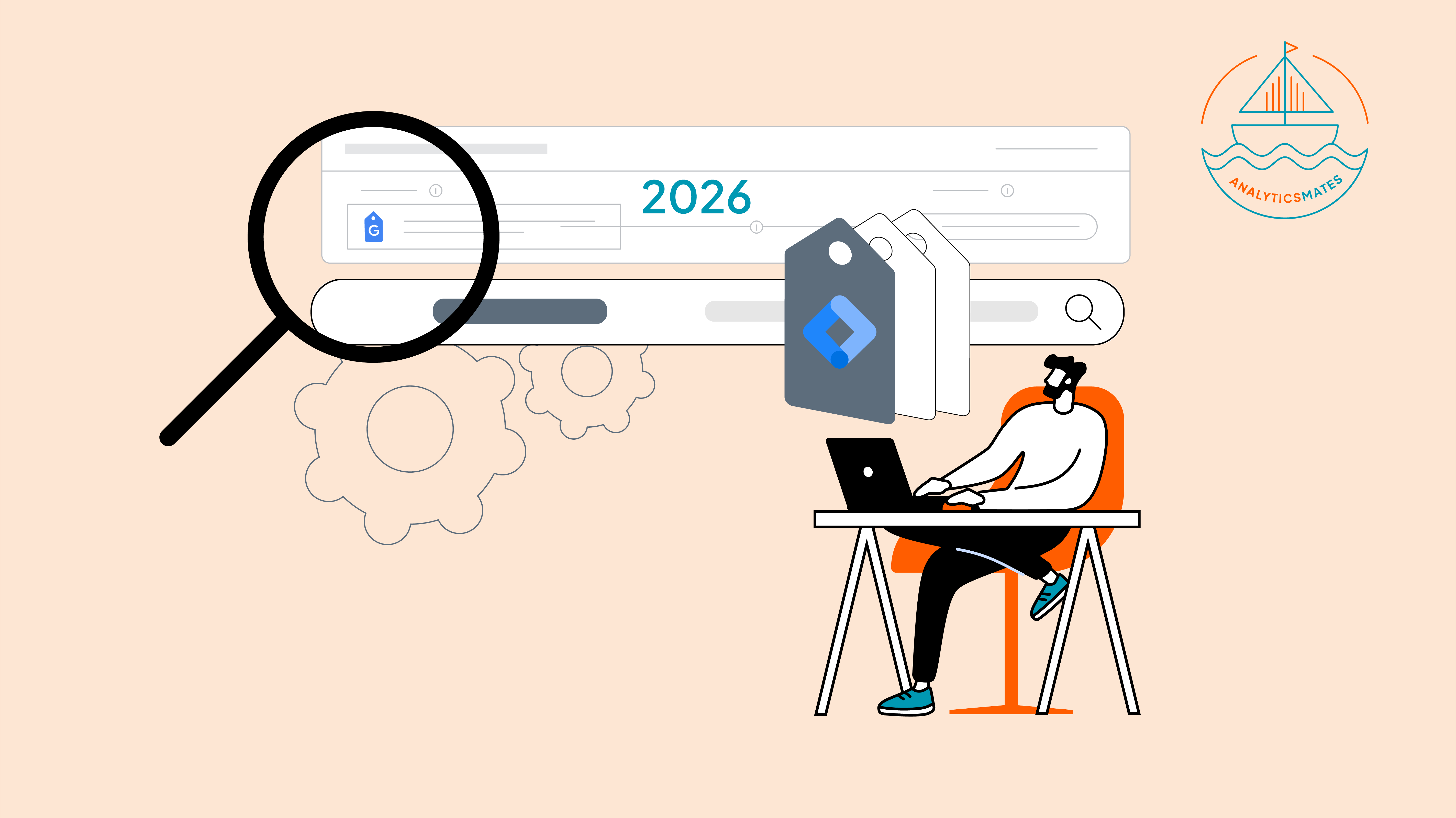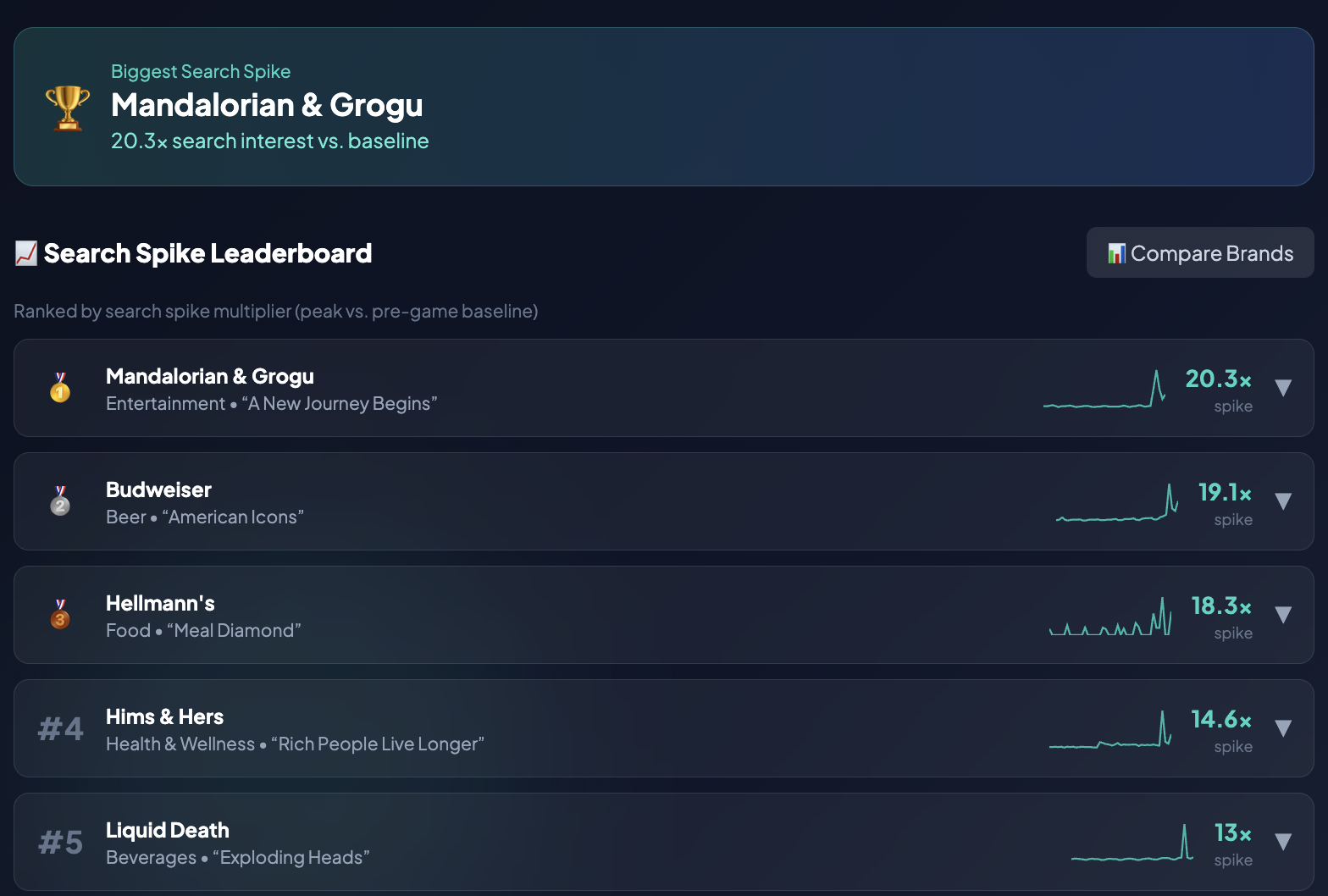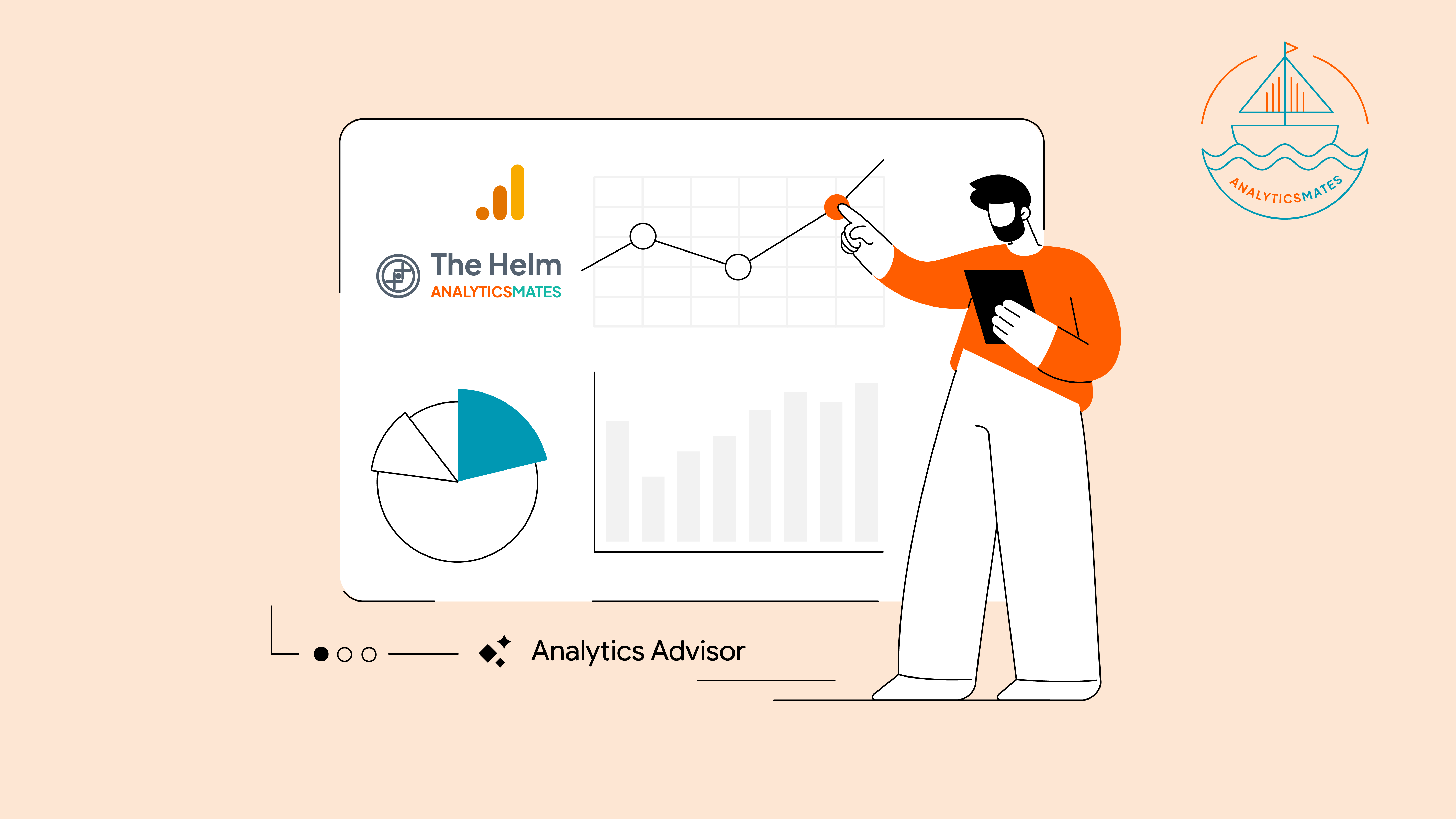Google just rolled out a new feature in Google Analytics 4 that all GA4 users have been waiting for - to create Custom Channel Groups. When this feature wasn’t introduced yet, you had to rely on the Default Channel Groups provided by Google which has a default rule that may not accurately reflect your data based on the needs of your business.
In this blog, we will talk about what Channel Grouping is and how Custom Channel Grouping can help GA4 users categorize their incoming data.
What is Channel Grouping?
Channel Grouping is a way to categorize the sources of your website traffic through the rule definition. It is based on the source, medium, and campaign data associated with the user’s session. GA4 has its default or pre-defined set of channel groups just like in Universal Analytics. You can find the channel group definitions in this article by Google. Although, this may not accurately reflect how you would want to define your incoming data. For example, you may want to categorize all Social traffic into one channel rather than having Organic and Paid separately or vice versa. The great news is, you can also create custom channel groupings in GA4 to better categorize your incoming data.
What is Custom Channel Grouping?
Custom Channel Grouping is pretty much the same concept as Default Channel Grouping. The difference is that in Custom Channel Grouping you have a way to create your own set of rules to categorize your incoming traffic into specific channels that matters the most to your business.
Where to find this feature in GA4?
From Admin, navigate to Property Column then click on Data Settings then Channel Group.

It is worth noting that Custom Channel Grouping is limited to

How can this help businesses?
Custom Channel Grouping is a powerful tool for analyzing and optimizing your marketing performance in GA4. It can help you uncover insights and gain a deeper understanding of how different marketing channels can contribute to your goals that would be difficult to see using the default channel groups. Thus, giving you the ability to make informed decisions to optimize your marketing campaigns effectively.
See Article Images