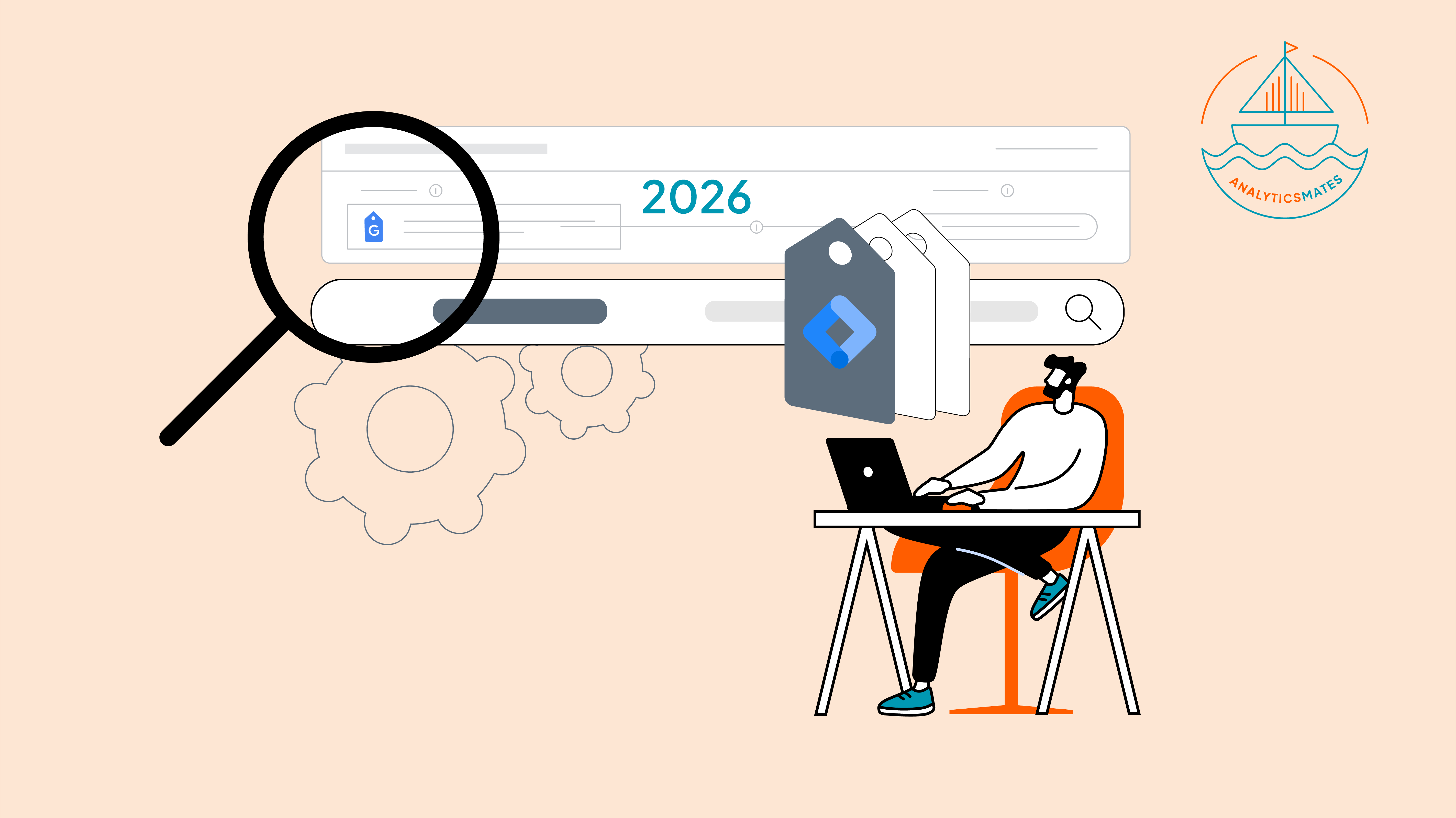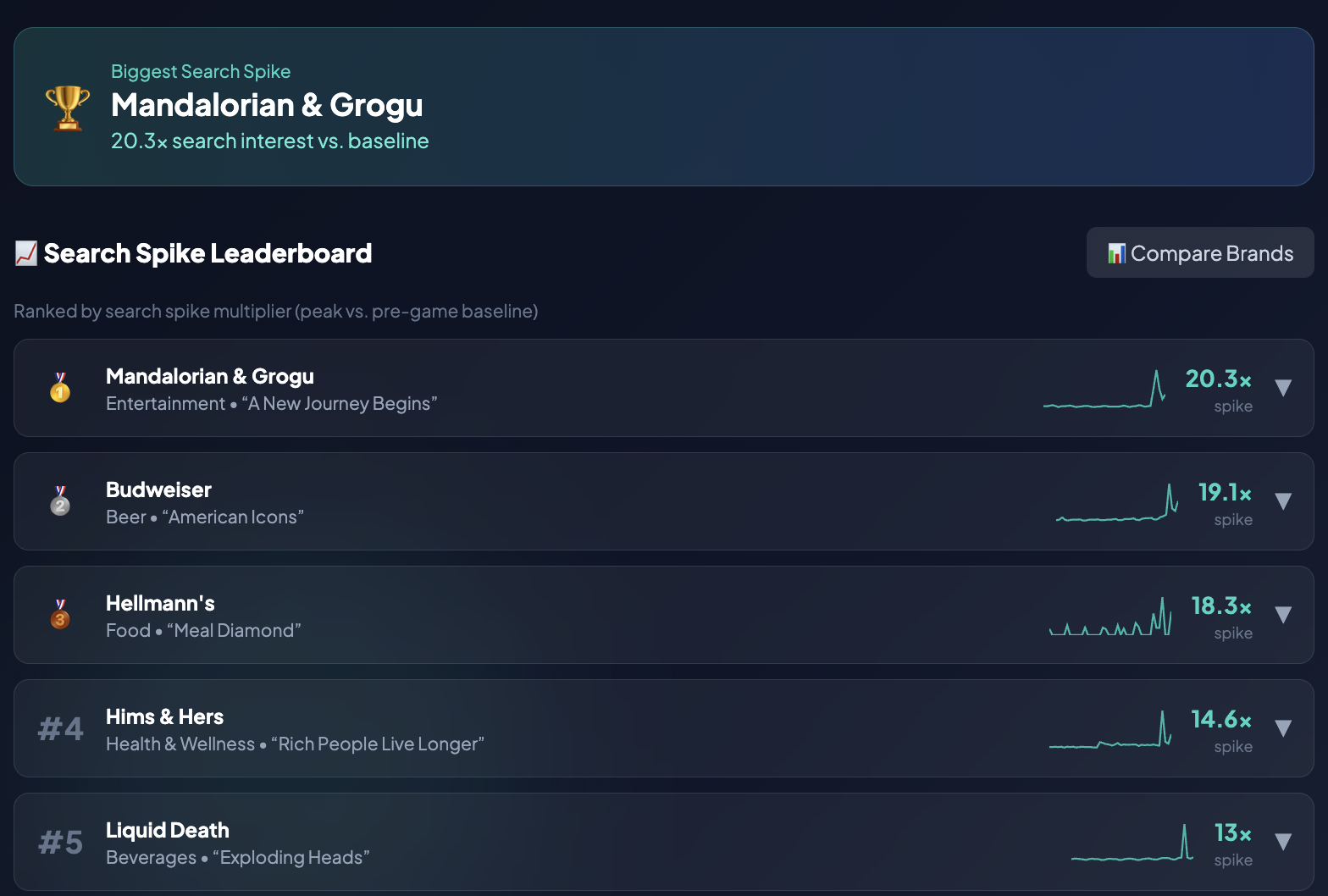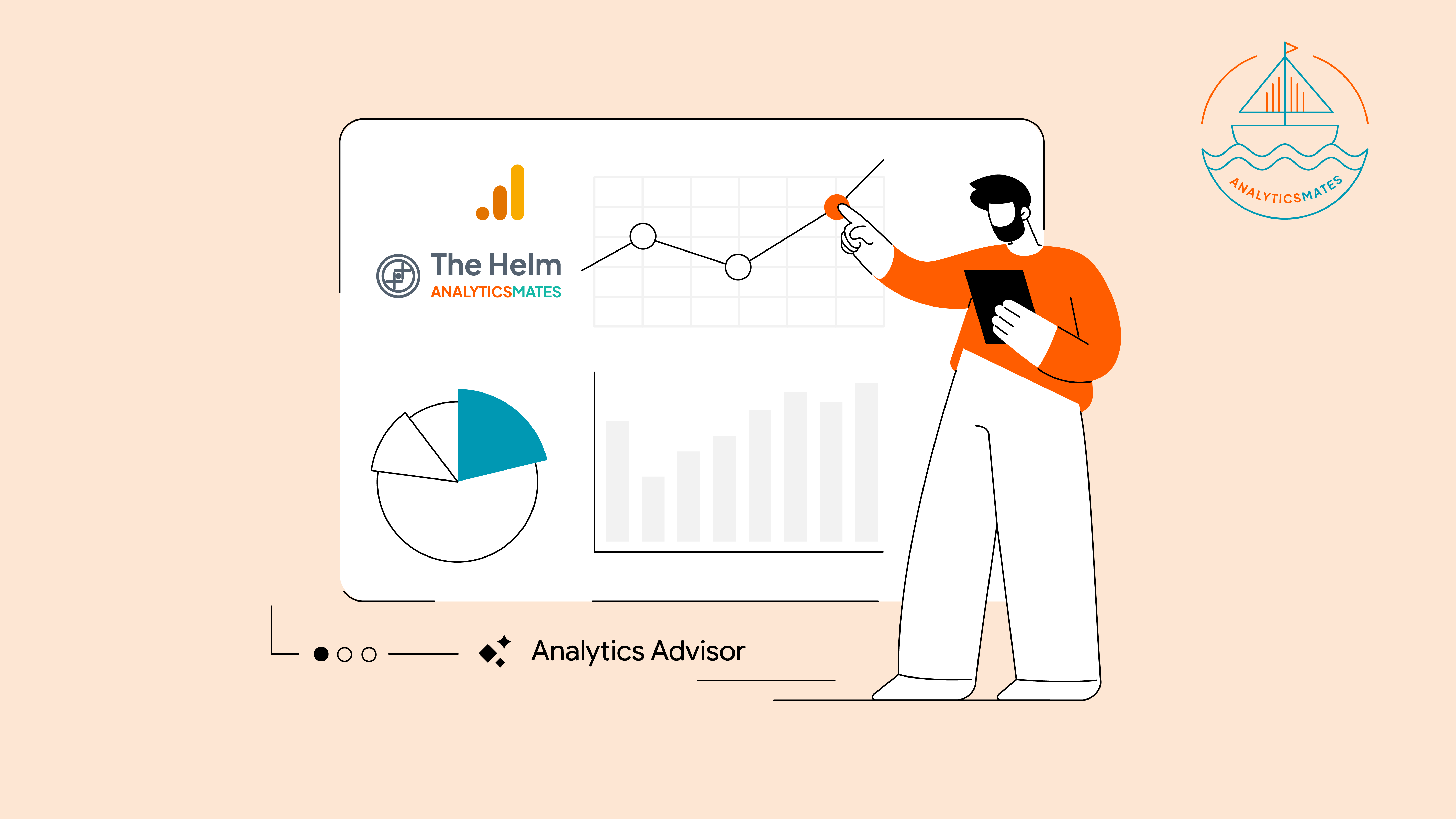Proper auditing of Google Tag Manager is important. If set up properly and working as you expect it, it helps you see the full picture of what’s happening on your site. But when things are misconfigured, duplicate tags, broken triggers, or missing conversions the problem will be serious. And could result in misreporting, wasting ad spend, and making decisions based on incorrect data.
That’s why we recommend regular GTM audits as they ensure your setup is clean, your tracking is accurate, and your insights are reliable. But given that auditing effort, especially manual or traditional audits, could be a problem. This is why we want to focus on getting AI to step in, which should make the process faster, sharper, easier to manage and more efficient. We’ll cover that in this blog post.
Why GTM Audits are important
This isn’t a new topic, but we want to share an update on what has changed over the past few months and what you should do now. In our previous blog post, we covered how to audit your Google Tag Manager (GTM) setup. This post builds on that by adding steps for using AI during the audit. Our goal is to give you reliable ways to make auditing faster and more efficient.
A GTM audit is straightforward and should be part of your workflow from event-tracking planning through implementation.
Here are some of things the GTM audit process safeguard:
- It provides data accuracy by confirming events fired once, at the right time, with the right parameters for events.
- It prevents double counting and missed conversions that distort overall data integrity.
- It helps verify referral exclusions, linker settings, and UTM handling so sessions do not split and channels get proper credit.
- It ensures event names and parameters match GA4 definitions so remarketing and other same lists include the right users.
- It confirms consent mode, internal traffic rules, and bot filters so you respect user choices and keep data clean.
- It helps optimize the site loading rate, by finding heavy or duplicate tags that slow pages and hurt conversion on mobile.
- Often ignored but it helps the team standardize naming and documentation so anyone can troubleshoot and work on updates quickly.
What happens without audits
Small mistakes compound. A single duplicate trigger can inflate conversions, a missing parameter breaks an audience, and a linker misstep splits sessions. Reports lose credibility, spend shifts to the wrong channels, and teams waste time debugging.
When to run one Make audits part of the workflow during planning, after site or app releases, before peak seasons, and any time you change forms, checkout, consent, or analytics tools. A light monthly review plus a deeper quarterly pass is a practical baseline for most teams.
Where AI Comes In
AI speeds up GTM audits by checking the implementation in minutes instead of long manual reviews, flagging missing events, outdated or duplicate triggers, and unverified tags. Ask targeted queries like “What tags are firing twice?”, “What events are missing in my setup?”, and “Are all my triggers mapped correctly to GA4 events?” to surface issues early before they become costly. In practice, AI will help with error detection after site updates, optimization by benchmarking conversion tracking for e-commerce and lead gen, and data cleanup by recommending clear naming conventions and structured containers for smoother workflows.
Use this guide to quickly apply AI to audit your current setup. Start by checking whether you already have a GTM container to review. If you do, the audit is straightforward—follow the steps below.
How to Run an AI-Enhanced GTM Audit
A. Export your GTM container JSON
Here are the steps:
1. Go to your GTM account or container
2. Click on Admin on the navigation bar
3. Click Export Container
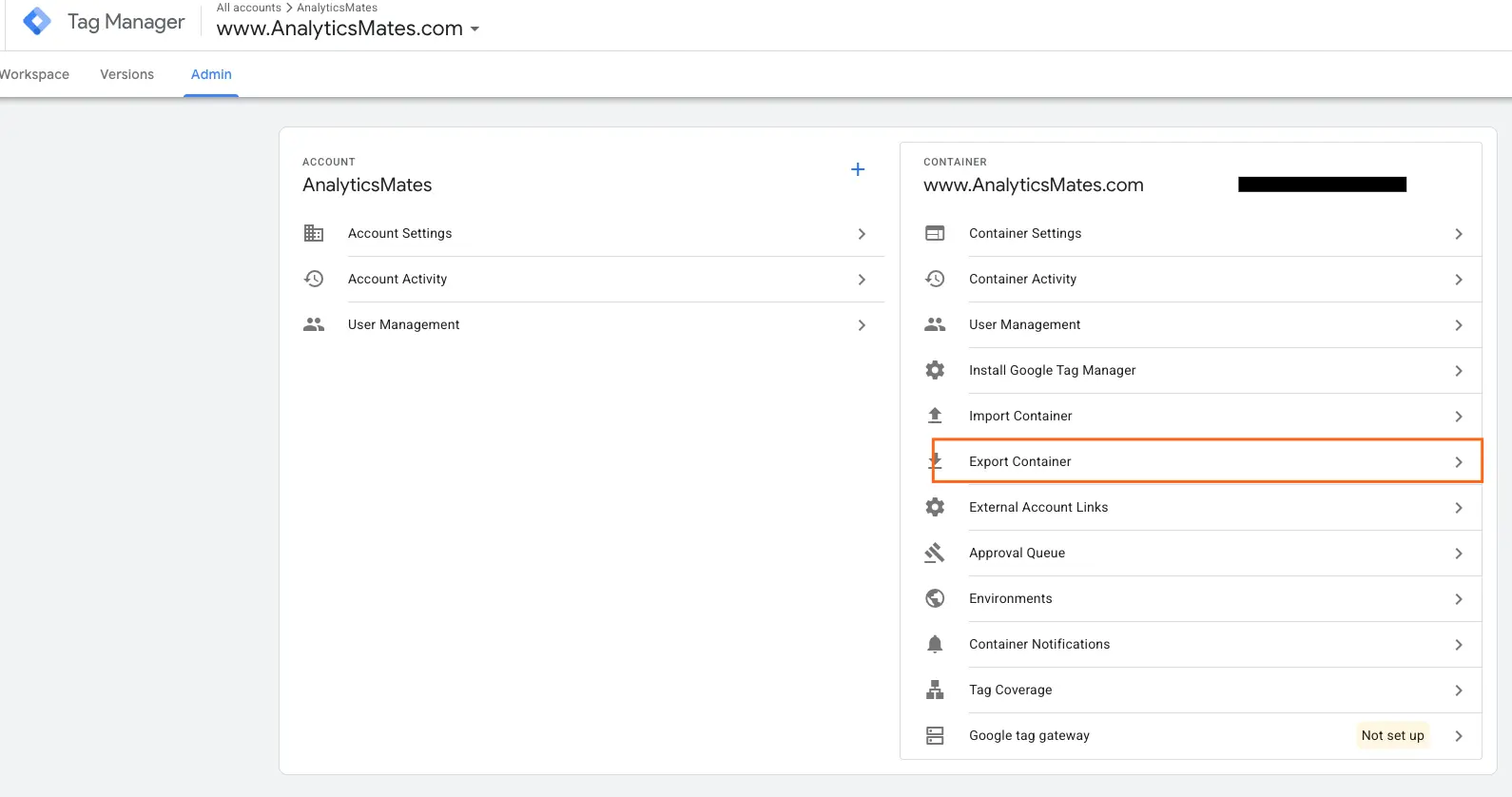
4. Choose the Workspace or the version you want to export
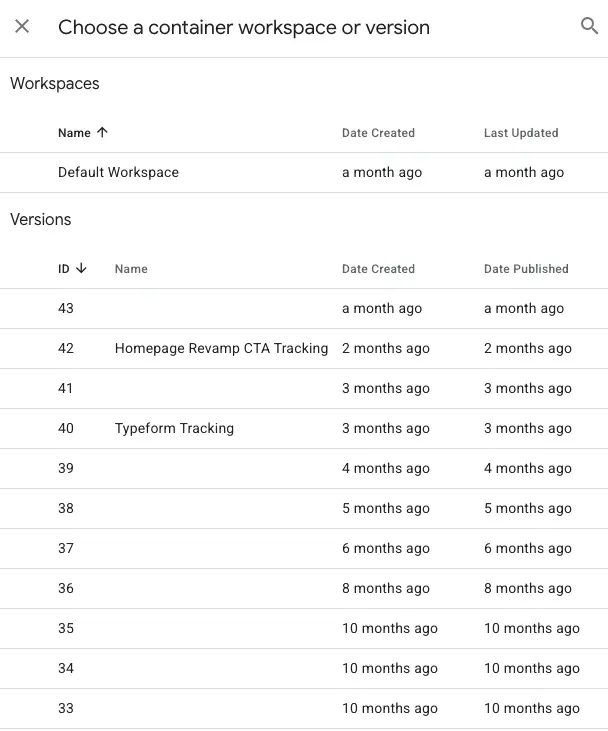
5. Once you’ve decided on what you want to export click the “Export” button
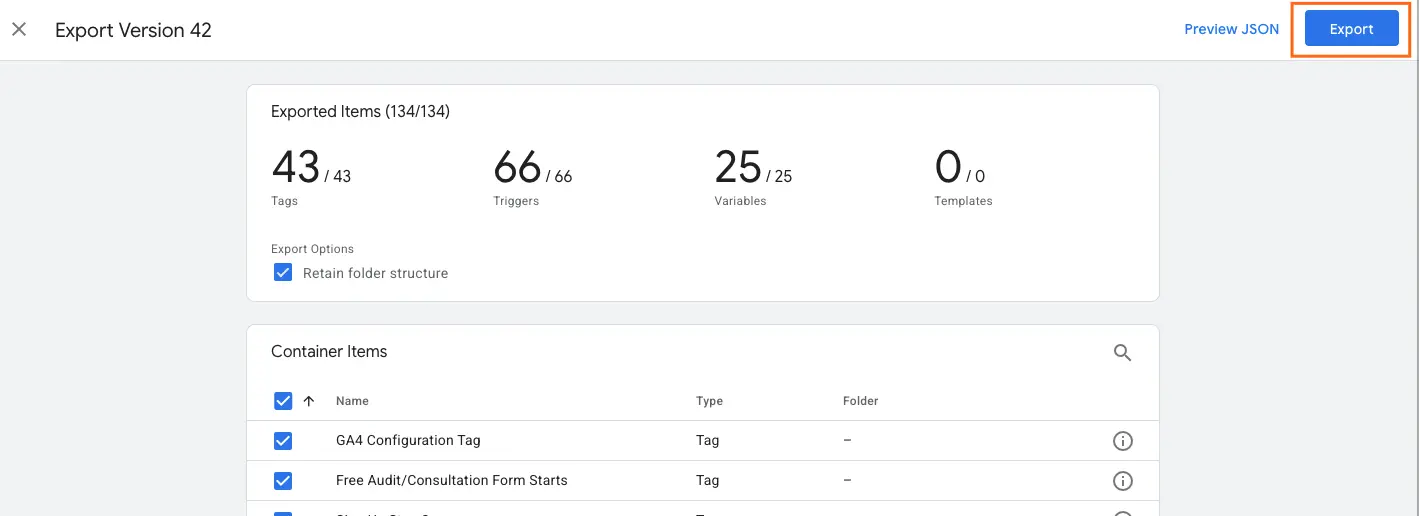
B. Feed the file into an AI assistant of your choice and use structured prompts to scan for errors, gaps, or inconsistencies.
We’ve compiled 25 AI prompts to audit your existing GTM container.
C. Review AI’s flagged issues and recommendations. Validate findings against a proven audit checklist.
How to Use AI to Build an Automated GTM Custom Event Tracker
Part of the audit is establishing consistent naming conventions, especially for GTM events. This is where AI helps. You can use it to build a spreadsheet that automatically generates standardized names for each custom event identified during the initial audit.
For example, this spreadsheet was created with an AI-generated script. It automatically generates standardized event names for GTM tags and triggers. Beyond enforcing consistency, it also serves as a centralized log or documentation of all events in one place.
Analytics Mates - GTM Tag & Trigger Event Auditing / Framework
Here’s the App Script that was used and it was based generated by AI.
function myFunction() {
}
/**
* The event handler triggered when editing the spreadsheet.
* @param {Event} e The onEdit event.
*/
function onEdit(e) {
var sheet = e.source.getActiveSheet();
var range = e.range;
// Check if the edit was in column A
if (range.getColumn() === 1) {
var row = range.getRow();
// Skip header row
if (row <= 1) return;
// Get the value from column A
var value = range.getValue();
// If the cell is empty, clear column B
if (value === "") {
sheet.getRange(row, 2).setValue("");
return;
}
// Generate slug
var slug = value.toString().toLowerCase()
.trim()
.replace(/\s+/g, "_")
.replace(/[^\w_]/g, "");
/* Add timestamp for new entries
var now = new Date();
var timestamp = now.getFullYear() + "_" +
padZero(now.getMonth() + 1) + "_" +
padZero(now.getDate()) + "_" +
padZero(now.getHours()) + "_" +
padZero(now.getMinutes()) + "_" +
padZero(now.getSeconds());
slug = slug + "_" + timestamp;*/
// Set the slug in column B
sheet.getRange(row, 2).setValue(slug);
// Update columns C and D if empty
var cValue = sheet.getRange(row, 3).getValue();
var dValue = sheet.getRange(row, 4).getValue();
if (!cValue) {
sheet.getRange(row, 3).setValue("GA4 event - " + value.trim() + " - tag");
}
if (!dValue) {
sheet.getRange(row, 4).setValue("GA4 event - " + value.trim() + " - trigger");
}
}
}
function padZero(num) {
return num < 10 ? "0" + num : num;
}
You can tailor this further to your business goals. Try a prompt like:
Update the current Apps Script to add columns for data layer keys and outputs, and auto-generate a ready-to-paste dataLayer.push snippet for each row.
And here’s how you can add or install that script in your Google Sheet.
1. Open the Sheet, go to Extensions → Apps Script.
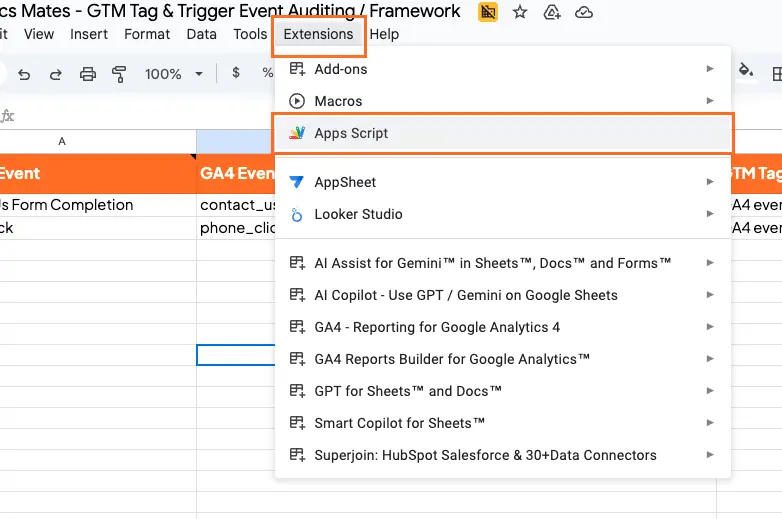
2. Paste code into Code.gs, then Save.
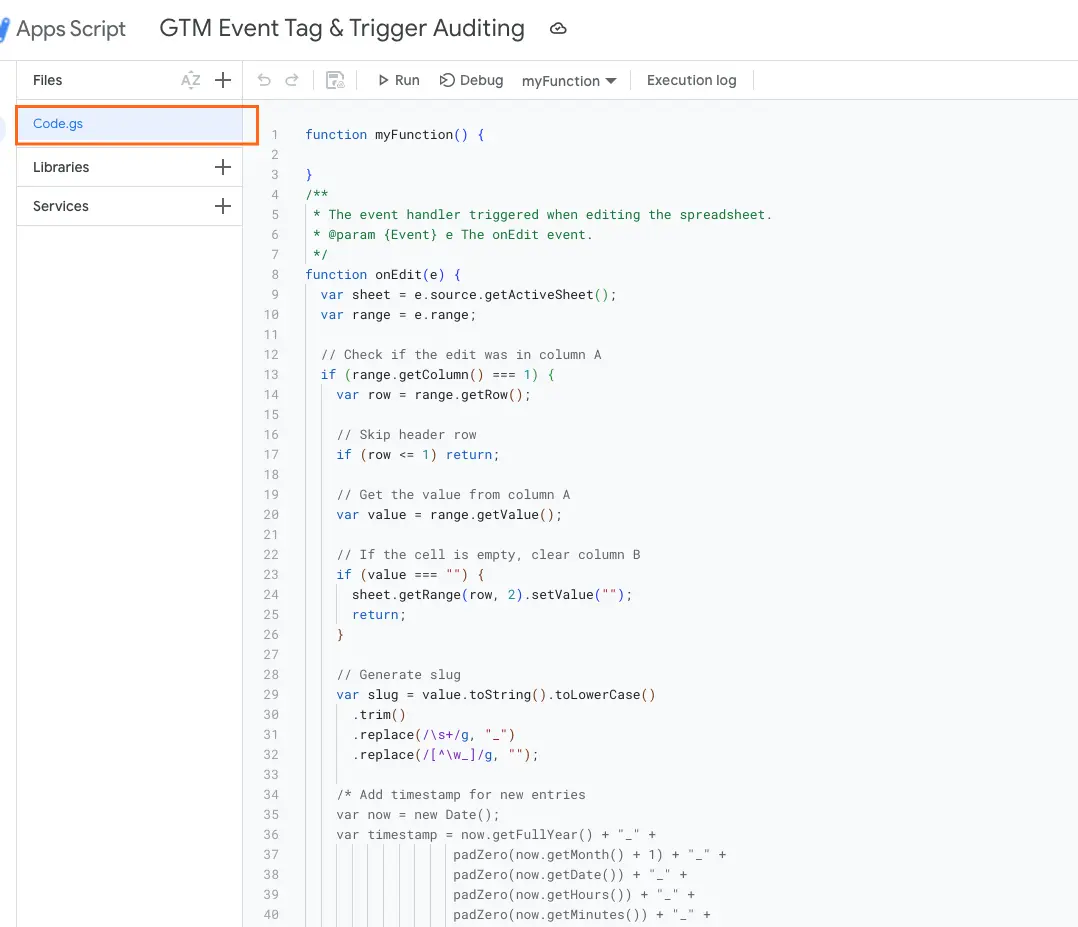
3. Run a setup function once to authorize.
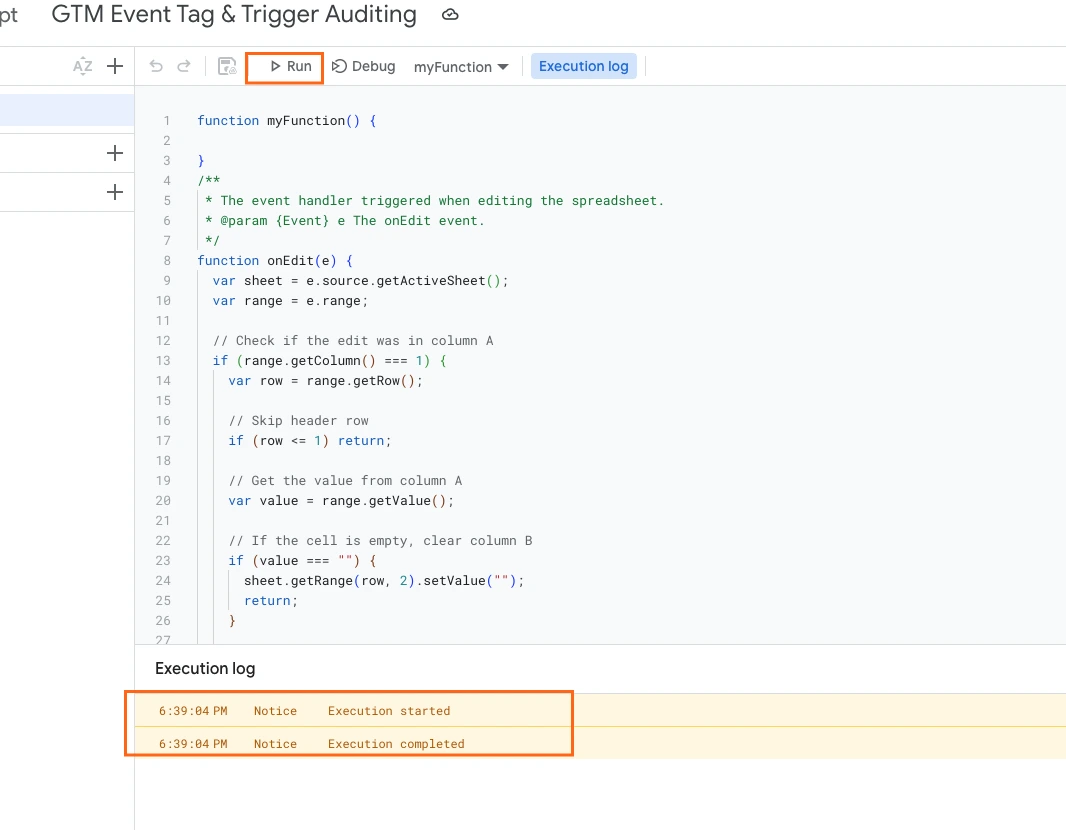
4. Return to the Sheet and reload.
Our Take at Analytics Mates
AI makes audits faster for us, but you need to know that people make them right. At Analytics Mates, we use AI to surface issues in seconds, then our analysts verify the details, map fixes to your goals, and future proof your tracking so your marketing decisions stay sharp. Think of it as a smart relay: AI flags what to check, humans confirm what to change, and your data gets cleaner with each pass.
How we run a blended audit
- Rapid AI scan. We run an automated sweep to spot missing events, misfired triggers, parameter gaps, and possible duplicates. You get a clear list of findings to triage.
- Analyst validation. A specialist reproduces key user actions in Preview mode, confirms events fire once at the right time, checks parameters and custom dimensions, and reviews consent, internal traffic, and bot filters.
- Business alignment. We map events to KPIs and funnels, then prioritize fixes by impact on revenue and lead quality. The goal is to measure what matters, not everything that moves.
- Remediation and standards. We standardize names, de duplicate triggers, harden data layer pushes, and document changes. Workspaces and peer review guard against risky publishes.
- Future ready setup. We leave you with a short playbook, saved checks, and benchmarks so ongoing audits are faster. This positions your stack for AI driven insights, predictive audiences, and smarter bidding.
FAQs
How often should I run a GTM audit?
Ideally every quarter, or right after a major site redesign or campaign launch.
Do I need technical knowledge to use AI for GTM audits?
Basic GTM knowledge helps, but AI tools make the process more accessible for marketers without coding skills.
Will AI identify compliance gaps like GDPR or consent tags?
Some AI tools can flag missing consent setups, but validation from an expert is recommended.
What risks come with relying only on AI audit results?
AI might miss context-specific needs (like unique business goals), so validation is key.
Is exporting my GTM container JSON safe?
Yes, as long as you use trusted tools and handle files securely.
What are the signs I need a GTM audit right now?
Sudden drop in conversions, unexplained spikes in events, or site changes that affect tracking.
Can AI suggest better naming conventions for messy GTM setups?
Yes, AI can propose clearer structures and conventions to keep your container organized.
hat industries benefit most from AI-powered GTM audits?
E-commerce, lead generation, SaaS, basically any business relying on accurate conversions.
Does AI help beyond GTM audits?
Absolutely. AI can assist with GA4 reporting, campaign optimization, and even predictive insights.
Conclusion
A GTM audit might not be the flashiest task, but it’s one of the most important if you care about reliable data. Small tracking errors can waste budget and result in poor decision-making. That’s why we think we need to leverage AI into the traditional auditing steps, this way, you no longer have to slog through hours of manual checks. Instead, you get a faster process that highlights problems before they hurt you.
At Analytics Mates, we believe the future of tracking is a blend of AI-driven efficiency and human expertise. By pairing technology with experience, you can trust that your GTM setup is not just functional, but optimized for growth. If you haven’t run an audit in a while, now is the time to start. Smarter audits today mean fewer costly surprises tomorrow.
Thank you for reading!
We're always looking for ways to improve our Google Analytics 4 blog content. Please share your feedback so we can make it even better.
See Article Images