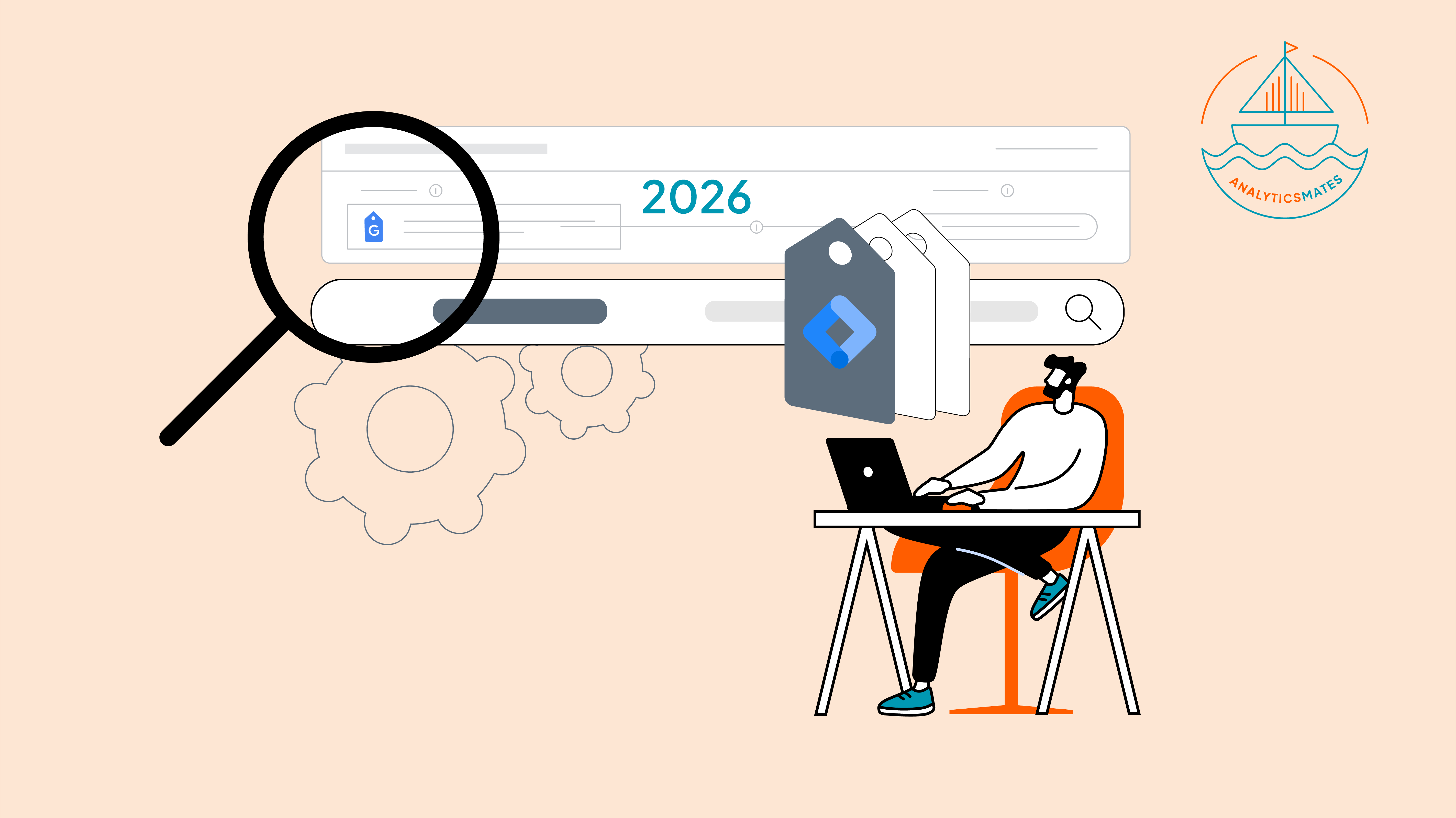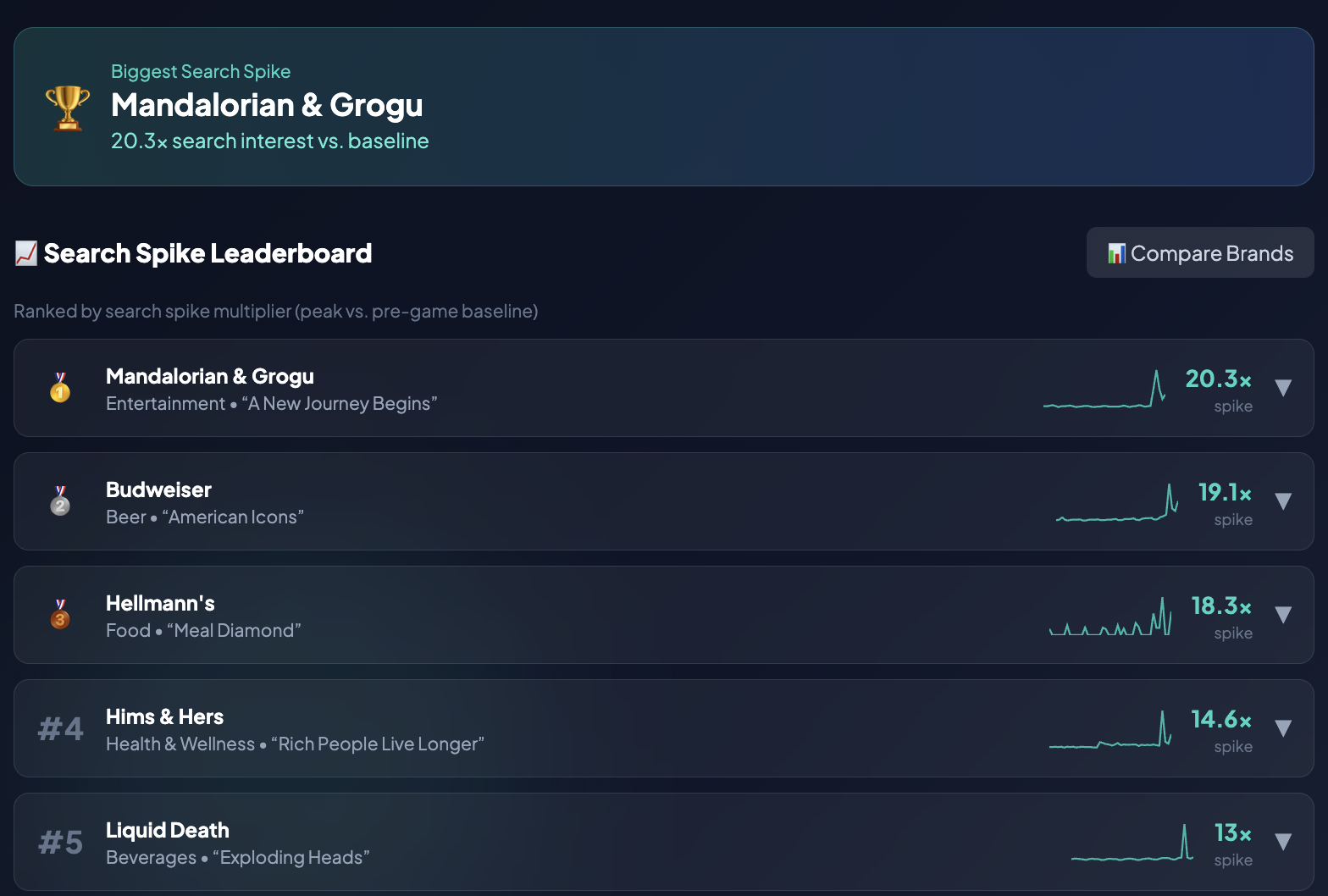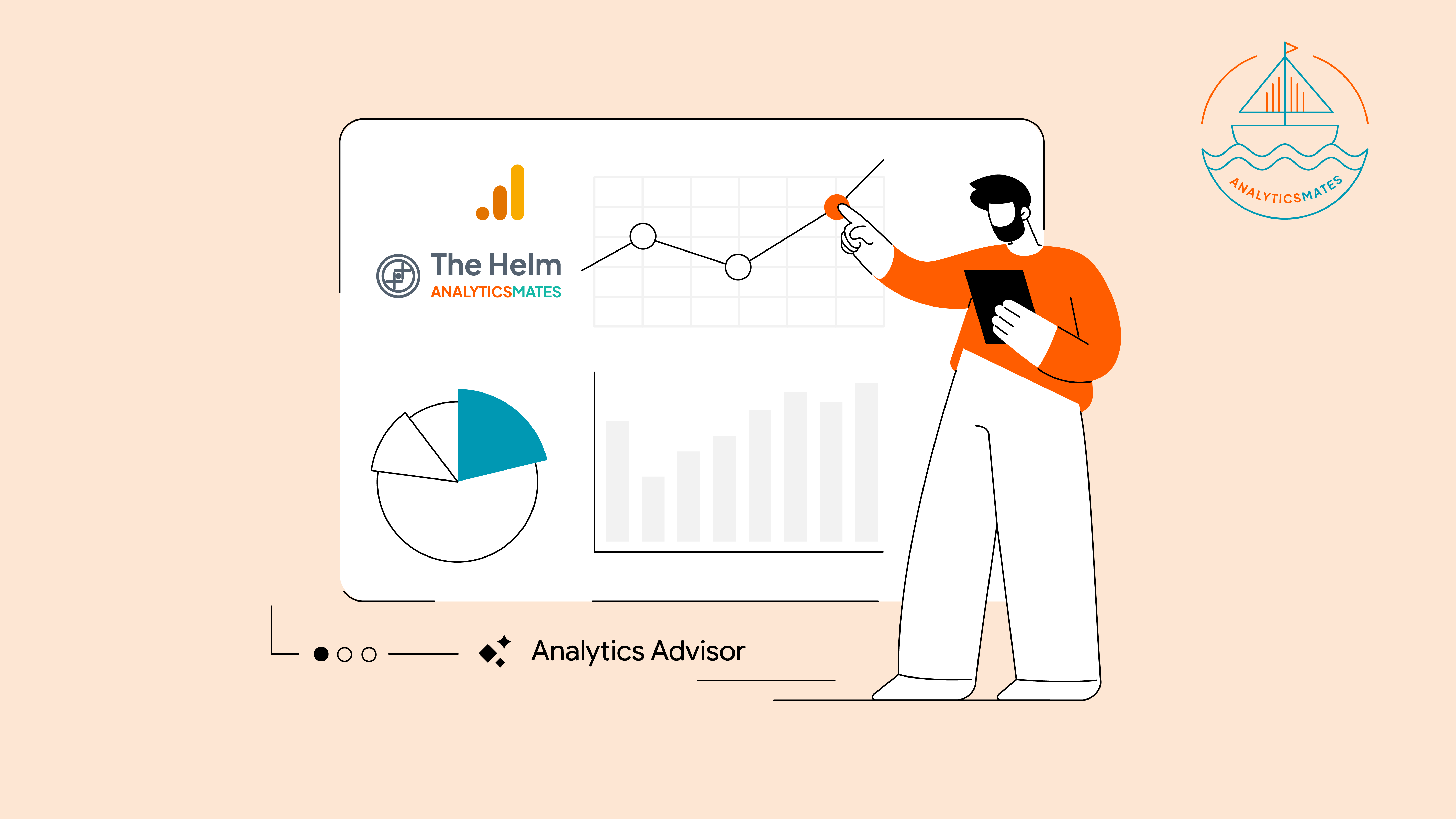In our previous blog post, we discussed how to properly integrate Google Ads with Google Analytics 4 and address any discrepancies that may arise. In this post, we’ll cover attribution differences between GA4 and Google Ads. Let’s say for example, you’re running ads, your traffic looks solid, and conversions are coming in but then you check Google Analytics 4 (GA4) and Google Ads, and the numbers just don’t line up. One says 30 conversions, the other shows 22. Same campaign, same time period… So what gives?
This is where attribution differences between the two platforms come into play.They are both powerful tools, but they see the customer journey through different lenses. In this post, we’ll break down how each platform tracks conversions, why discrepancies happen, and most importantly how to use both together to get more accurate insights into what’s really driving results.
Attribution Model Differences
In Google Analytics 4, the default attribution model is data-driven. This model looks across all your traffic sources including organic, paid, direct, social and uses machine learning to figure out which touchpoints contributed most to a conversion. But GA4 also gives you options to switch to other attribution models depending on how you want to evaluate and analyze your campaign performance.

Google Ads, on the other hand, keeps its focus strictly on Google ad interactions. Its attribution models like data-driven, position-based, and time decay evaluate only the touchpoints within your ad campaigns. That means if a user clicked on a Facebook ad before converting through a Google ad, Google Ads won’t factor that earlier click in.

Why This Causes Discrepancies
Step-by-step journey example:
- A user finds your site through an organic Google search.
- A few days later, they clicked a Facebook ad to return.
- They then receive your email newsletter and click through.
- Finally, they see and click a Google ad before making a purchase
GA4's view: All those touchpoints matter. GA4 stitches them together to build a full picture of the user’s journey.
Google Ads' view: Only the last click on the Google ad gets credit.
This doesn’t mean one is better than the other. It just means they serve different purposes. GA4 gives you a broader, multi-channel perspective. Google Ads measures how your ad campaigns perform, while Google Analytics 4 gives a better view of user behavior across all channels. Understanding this difference makes it easier to understand the data and avoid misreading insights when the numbers don’t line up exactly.
If you’re interested in learning more about attribution models, you can check out our previous blog posts:
- 2024 GA4 Attribution Models : A Guide to Available Options
- Different Types of Attribution Reports in GA4
Why Your Google Ads and GA4 Conversions Don’t Match
We’ve shared information about why we can’t compare Google Ads and GA4 in our previous blog post. But here are the most common reasons you need to further understand
Attribution Model Differences (The Big One!)
Google Analytics 4 (GA4) often defaults to data-driven attribution model for many reports, but you can change it. Google Ads also heavily uses Data-Driven Attribution. If the attribution models aren't aligned between the two platforms, your conversion numbers will almost certainly differ significantly.
Conversion Counting Settings
In Google Ads, there’s an option that allows you to choose whether to count "every" conversion or "one" conversion per interaction. For example, if a user makes two purchases after clicking an ad, Google Ads can be set to count both or only one.

However, in Google Analytics 4, it typically counts every instance of a goal completion or e-commerce transaction.
Lookback Windows
Both platforms use "lookback windows" (or conversion windows), which shows how far back in time an ad click or interaction can receive credit for a conversion. These lookback windows decide how far back a click or interaction can be tied to a conversion. Since the two platforms don’t always use the same window, you might notice some differences in how they report results.

Cross-Device Conversions
Google Ads is generally more reliable because it is using modeling and reporting for cross-device conversions (e.g., a user clicks on an ad on their phone, but converts later on their desktop). While GA4 has improved its cross-device tracking, it might not capture all cross-device journeys that Google Ads does through its modeling.
Data Processing Delays
Google Ads data typically updates faster (often within a few hours) than Google Analytics, which can have a processing delay (up to 24-48 hours or more for some data).
Time Zone Settings
This is often ignored, but it’s important to note that if the time zone setting is not consistent between your Google Ads account and Google Analytics 4, it can lead to conversion data and also reporting mismatch, especially when you’re comparing daily data.

Tracking Implementation Issues
The most obvious reason is Incorrectly implemented tracking codes (Google Ads conversion tags, Google Analytics tags, Google Tag Manager setup) are a very common cause of discrepancies. Missing tags, tags firing at the wrong time, or conflicts with other scripts can all lead to underreporting in one or both platforms.
How to Use GA4 and Google Ads Together
It’s often easy to think of Google Analytics 4 and Google Ads as two totally different tools doing their own thing. But here’s how to get both tools work together:
1. Align Your Conversion Actions
Make sure your key events and conversions match the conversion goals you’ve set up in Google Ads. Also, if you’re importing GA4 goals into Ads, double-check those settings such as the conversion window, time zone and other key settings.
2. Link Google Analytics 4 and Google Ads
Don’t just link your Google Analytics 4 property to your Google Ads account, but you also need to ensure that they are integrated correctly. This allows for better data sharing and unlocks features like:
- Audience sharing
- Conversion imports
- Improved bidding: Ads can use GA4 data to optimize for what actually matters to your business.
You can do this in GA4 by heading to Admin > Product Links > Google Ads and following the prompts.

3. Use GA4 to Discover Assisted Conversions
Google Ads shows you which ads drove the final conversion. But what about the earlier touchpoints that helped the user along the way?
That’s where GA4 comes in.
Use the Advertising Snapshot and Conversion Paths reports in GA4 to see how paid search fits into a broader journey. You might find that a user clicked an ad, left, then returned via email or organic search before converting. That early click still played a role, even if it wasn’t the last one.

4. Let Attribution Work for You
Instead of focusing on just one source of truth, use both platforms for what they do best.
- GA4 helps you see the full journey and channel mix.
- Google Ads attribution helps guide bidding strategies and budget decisions based on ad-specific performance.
When possible, you try using data-driven attribution in both tools. This model adapts based on actual user behavior, helping you move past the last-click bias and optimize more effectively.
When Google Analytics 4 and Google Ads are set up to work together, you get a much clearer view of what’s working and where to invest. The goal isn’t to make the numbers match perfectly but to make smarter decisions based on a fuller picture.
When to Use Google Ads vs. GA4 for Conversion Analysis
So we are all in an agreement that Google Ads and Google Analytics 4 conversion doesn’t totally match. And that’s okay. The important thing is knowing when to use which. Here’s how to choose the right tool:
Use Google Ads When Optimizing Ad Performance
If you're trying to understand how your campaigns, keywords, or creatives are driving conversions, lean to your Google Ads as your tool. Use it when you need to:
- Measure how many conversions came directly from ad clicks
- Adjust bids based on recent ad-driven performance
- Compare the ROI of campaigns and ad groups
- Understand the impact of different targeting settings

This is especially helpful when you're running experiments or trying to justify budget allocation within Ads.
Use GA4 When You’re Looking at the Bigger Picture
GA4 goes beyond ads and shows how all your traffic sources work together. It’s best used when you want a full-funnel view of the user journey. GA4 helps answer questions like:
- Which channels (e.g., email, organic search, social) assist in conversions?
- How long is the path to conversion across multiple sessions?
- Are users who came from ads more likely to engage or return?
- What on-site behavior leads to conversion?
It’s ideal for marketing teams that need to understand overall customer behavior and attribution across multiple platforms.

So, Which Should You Trust?
There’s no single “right” answer. Both tools are accurate within their own frameworks. Google Ads attributes credit based on ad clicks and is optimized for campaign performance.
If you're reporting on ad performance: lean on Google Ads. If you're building a narrative about how users convert across your site: use GA4. And if you're ever stuck in between? Then the right thing to do is to compare both, and let the data guide your decisions.
Download Our Free GA4 vs Google Ads Conversion Dashboard
We’ve built a simple dashboard that puts GA4 and Google Ads key metrics including conversion data side by side. You can download a copy to plug into your own Looker Studio environment.
FAQs
Why does Google Ads show more conversions than GA4?
A: Google Ads may count post-click conversions not credited in GA4 due to different attribution rules, time zones, or conversion windows.
Can I trust GA4’s attribution model more than Google Ads’?
A: Neither is “better”, GA4 gives a broader picture across all channels, while Google Ads gives detailed insight into paid ad performance.
Should I use the same attribution model in both tools?
A: If consistency is key for reporting, yes. But it’s also valuable to compare different models to understand different aspects of performance.
What happens if I link GA4 to Google Ads incorrectly?
A: You might see mismatched data or miss out on sharing audiences and conversion actions. So double-check your setup.
How do I know which attribution model is “right”?
A: Try GA4’s attribution comparison reports to see how model changes affect your data. There’s no one-size-fits-all answer, it depends on your goals.
Can GA4 track offline or non-click-based conversions?
A: Yes, with proper setup via events or data import, GA4 can track offline or CRM-based conversions better than Google Ads can.
Is it normal for assisted conversions to show up in GA4 but not in Ads?
A: Yes, GA4 credits all channels involved in the journey, not just the one that got the final click.
What if I use third-party tools like Shopify or Meta Ads?
A: GA4 can integrate and import cost/conversion data from many platforms, giving you a more complete view than Ads alone.
Does changing attribution models in GA4 affect historical data?
A: No, it only changes how data is reported moving forward. You can use model comparison to view how past conversions would be attributed differently.
How often should I audit my attribution settings?
A: At least quarterly, especially if you’ve launched new campaigns or changed your conversion events or platforms.
Conclusion
Attribution can feel a bit messy, but it’s one of the most powerful features in your analytics, if you know how to read it. GA4 and Google Ads don’t have to compete. When used together, they reveal a much richer picture of how people interact with your brand.
Use GA4 to see the whole story across all your channels. Use Google Ads to zoom in on the details that drive paid performance. And when the numbers don’t match? That’s your opportunity to dig deeper and learn more about what’s really working.
Take the next step: audit your attribution setup, try GA4’s model comparison, or simply start asking “why” the numbers don’t match. Because in that “why” lies the insight that drives better marketing.
Thank you for reading!
We're always looking for ways to improve our Google Analytics 4 blog content. Please share your feedback so we can make it even better.
See Article Images