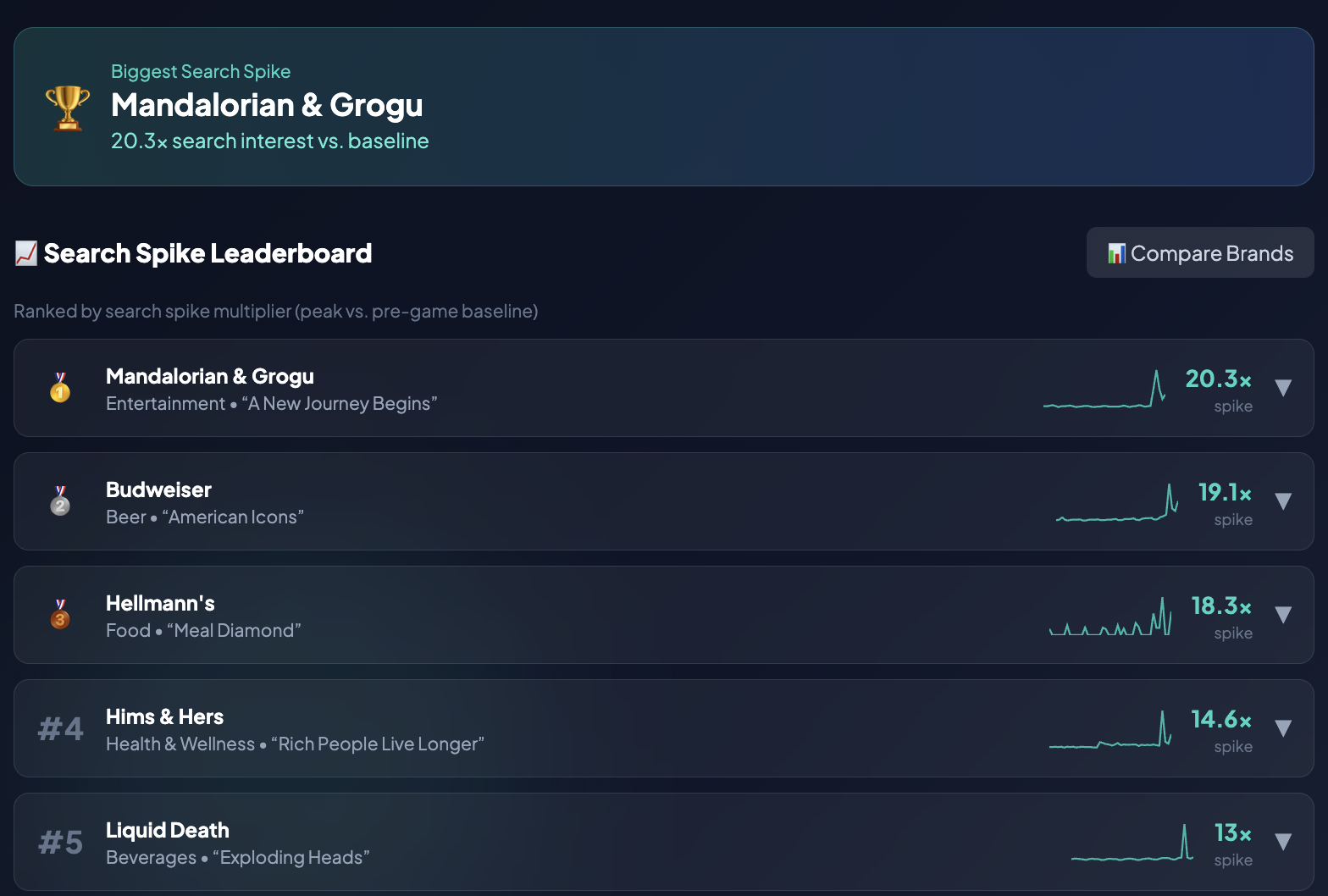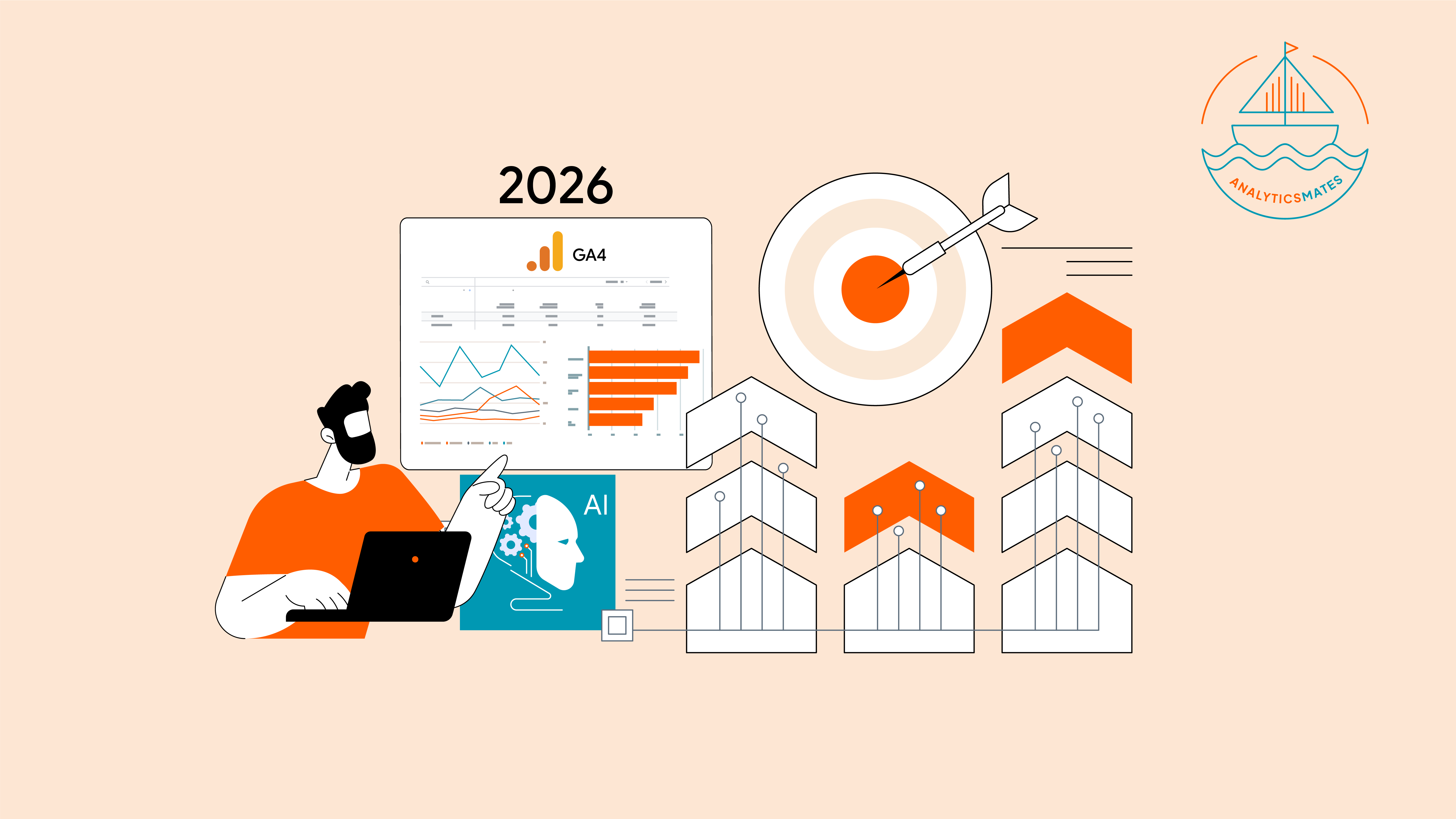Google Looker Studio
Google Looker Studio offers free, customizable dashboard templates to quickly visualize data and gain insights without building from scratch, allowing businesses to create informative, shareable reports from various sources to monitor KPIs, analyze trends, and make better decisions
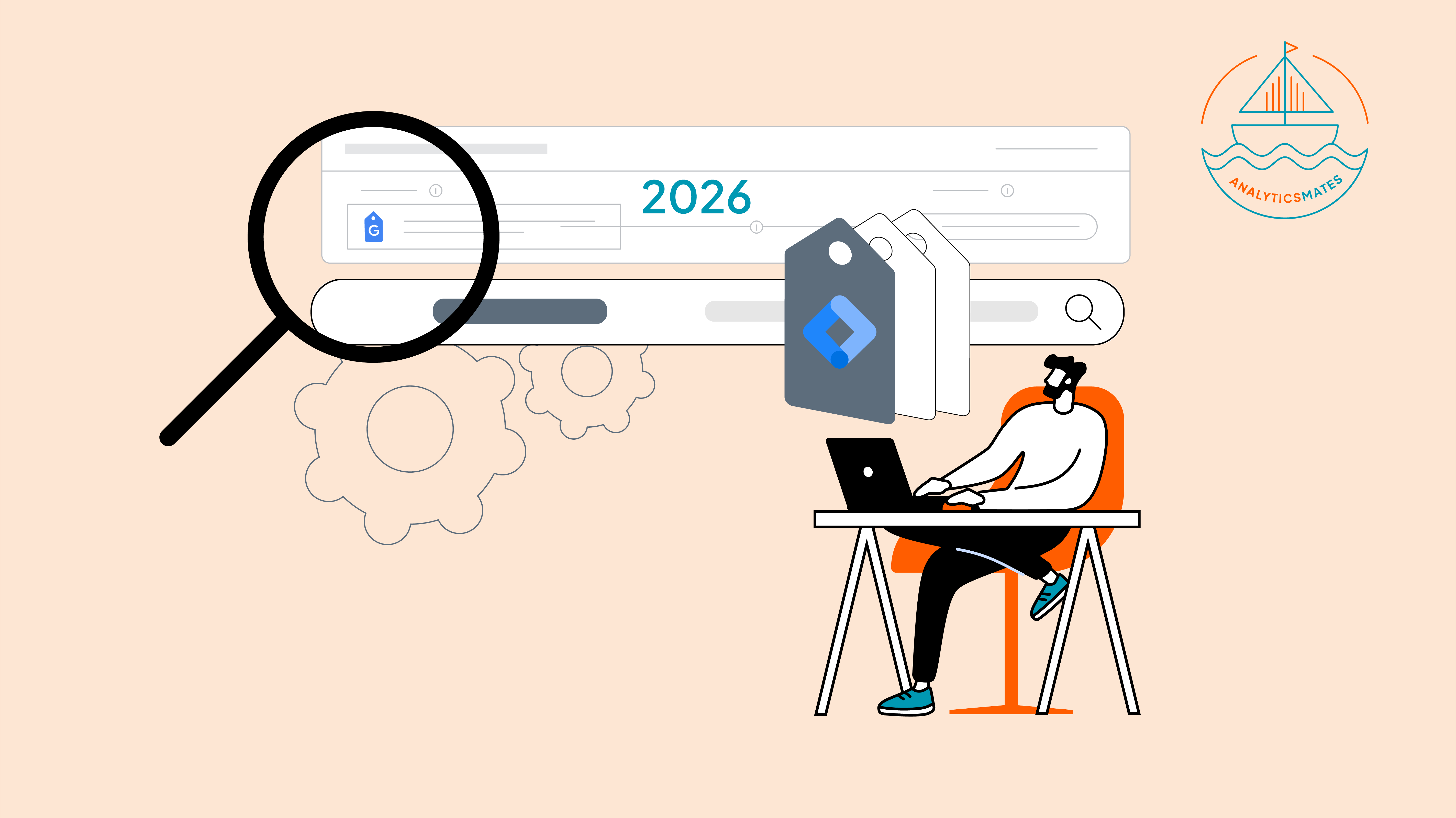
GTM in 2026: From Tag Tool to Measurement Backbone
Google Tag Manager is no longer just a tag tool. In 2026, it has become the backbone of trustworthy measurement. This guide explains why data is more fragile, how GA4’s event model raises the stakes, and why messy containers hurt reporting. You’ll learn how teams should govern GTM, avoid duplicates, document decisions, and use tools like The Helm to audit faster while keeping humans in control of strategy.

Set Up GA4 in 2026: How to Build a Measurement System You Can Trust
GA4 is no longer about installation. In 2026, the real challenge is building a reliable measurement system you can trust. This guide explains how to move from basic setup to strong structure, continuous QA, and confident decision-making.
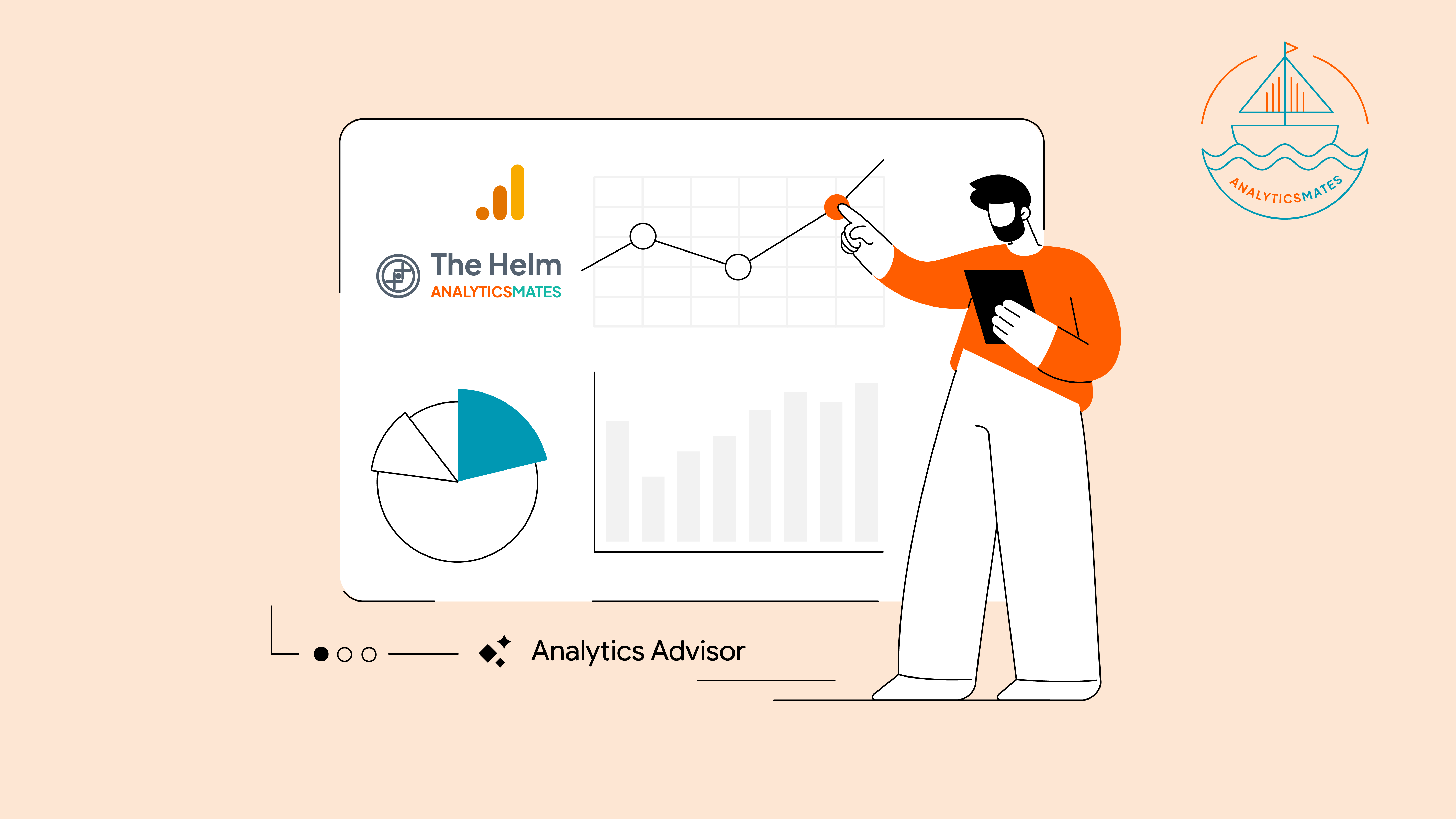
Alternatives to Google Analytics Advisor - How to Get Better Insights from Your Analytics
Google Analytics Advisor explains what happened, but not what to do next. This guide explores its limits, real-world alternatives like ChatGPT and Gemini, and why The Helm was built to audit, diagnose, and prioritize issues in your GA4 setup for real decisions.

The Missing Layer in Your GA4 Analysis: AI and MCP-Powered Insight Discovery
Discover how to go beyond surface-level GA4 reports using AI and Google’s Model Context Protocol (MCP). Learn how to uncover hidden insights, form smarter hypotheses, and transform your analytics into actionable growth opportunities.

How to Strengthen the GA4 MCP with Benchmarking and Cost Data Imports
Before using MCP, make sure your GA4 setup is AI-ready. Learn how Benchmarking and Cost Data Imports help you clean, connect, and contextualize your data for smarter, more actionable insights. Build a stronger foundation for AI-powered analysis in Google Analytics 4.