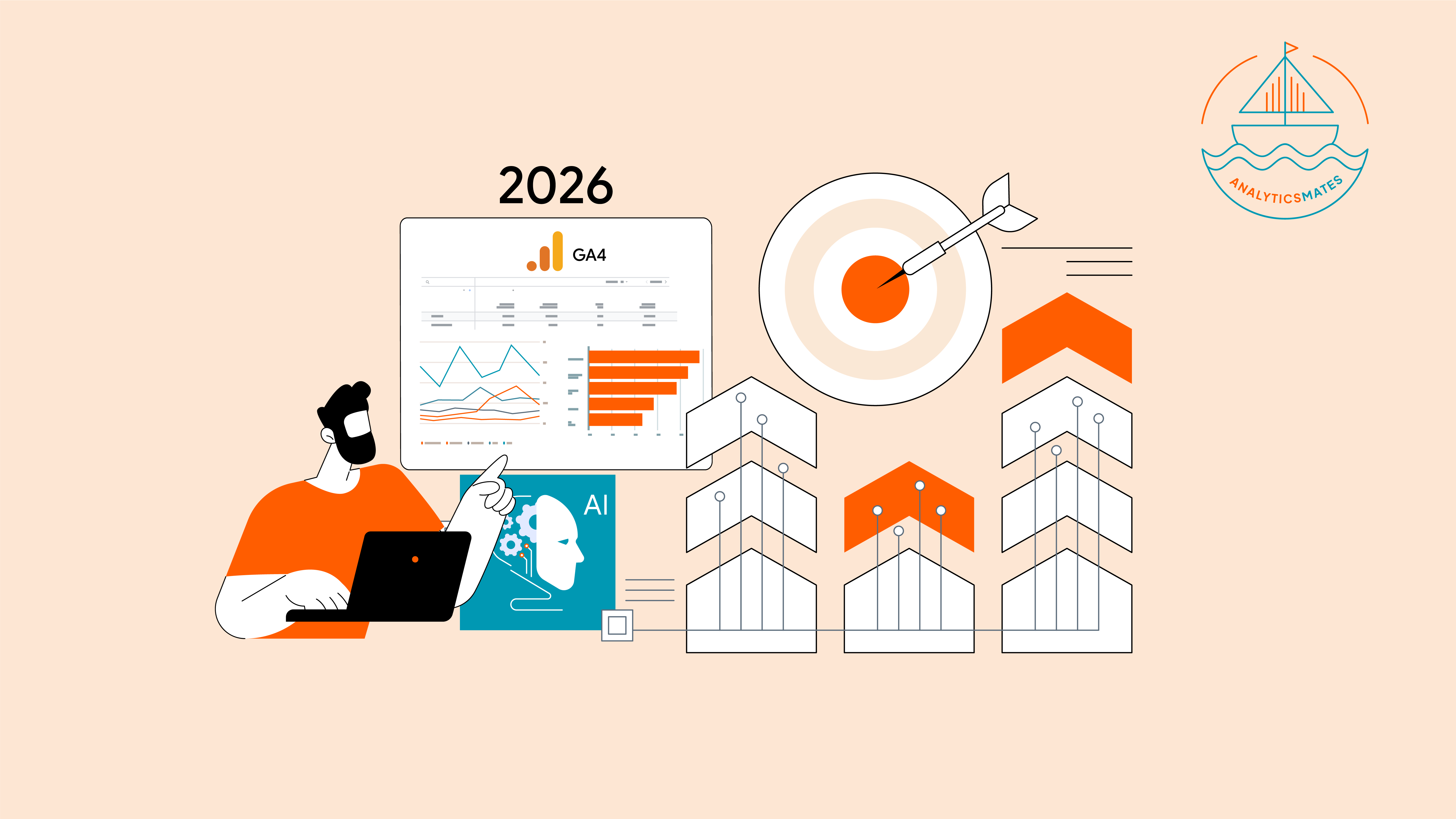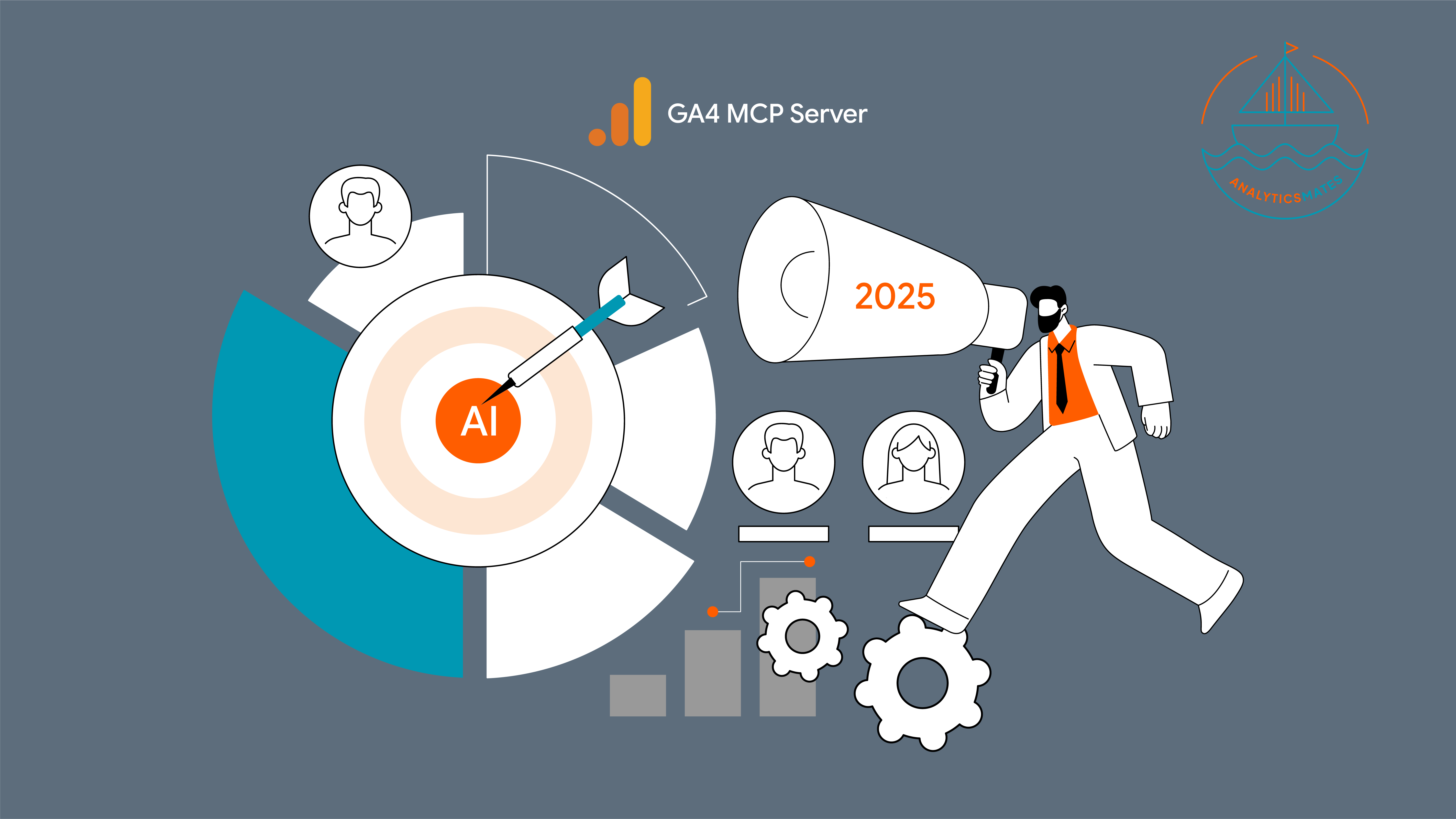Before jumping straight into MCP and the AI-powered analytics, it’s worth asking: is your GA4 setup ready for it?
Many marketers themselves ushed to explore advanced tools like Google’s Model Context Protocol (MCP), only to realize later that their data foundation isn’t clean or complete enough to get meaningful insights.
In our last post, we talked about data cleanup, showing how ensuring clean data helps GA4 (and your AI tools) deliver more accurate results.
This time, we’re taking it one step further. We’ll share how to focus on two essential Google Analytics features that make your setup truly “AI-ready”:
Benchmarking and Cost Data Imports.
We believe that these features help connect the dots between internal data and external data sources. Rather than relying only on your website activity, Benchmarks allow you to see how you're trending against yourself and other similar businesses, while Cost Data Imports can help us see the latest on spending levels from external ad sources.
Let’s get started.
What are Benchmarking and Cost Data Imports?
We’re not going to define these features fully but here’s brief overview:
Benchmarking provides information about your website’s performance compared to the averages in your industry.
It gives you insights of your key metrics such as engagement rate, conversion rate, and user behavior where you can quickly identify areas that stand out, either positively or negatively against industry peers.
For example, Analytics Mates trends above most SaaS sites with a 13.55% lead conversion rate. We are not a full SaaS in comparison, but it still gives us some signal.
If you'd like a deeper explanation, feel free to check out our previous blog post: GA4 Benchmarking Decoded: Unlock Advanced Insights
The Cost Data Import feature lets you bring in advertising spend from other platforms like Meta, LinkedIn, and other offline data sources.
By doing so, you connect your cost, click, and conversion metrics with your Google Analytics 4 KPIs.
Again, using our own site for example, we import Meta Ads, LinkedIn Ads, and Google Ads cost so we can see what the potential ROI is on that traffic by comparing lead conversion rates versus actual media spend... this let's us back into cost per leads metrics, and a variety of addtional valuable media buying KPIs.
For more information about cost data import, feel free to check out our previous blog post here: Google Analytics 4 Data Import: Latest Features and Updates and Unifying Online & Offline Data: Mastering GA4’s Cost Data Import
Why Benchmarking Is Important in Preparing for MCP

Short answer - Understanding how your performance compares against others with Benchmarking and Cost Data from ad channels gives MCP additional context needed so it can interpret your data with greater accuracy and confidence.
Seeing Beyond Your Own Data
Instead of doing the manual comparison of your data to external reports or competitors, Benchmarking feature allows you to ask questions directly within the platform.
Questions such as:
- How is your conversion rate performing against similar websites? Is it higher or lower than the industry average?
- In your region or location, do users engage as much as those in other markets?
- Is mobile driving similar performance compared to your competitors?
However, it’s important to remember that MCP’s ability to retrieve benchmarking data lies in the insights you gain from these comparisons. If your metrics fall behind in a specific area, that’s your cue to investigate and optimize. On the other hand, outperforming competitors can confirm that your strategy is working.Think of Benchmarking as your performance compass. It shows you not just where you are, but where you could be and that’s a vital step before introducing AI-driven analysis through MCP.
Why the Cost Data Import Is Important in Preparing for MCP
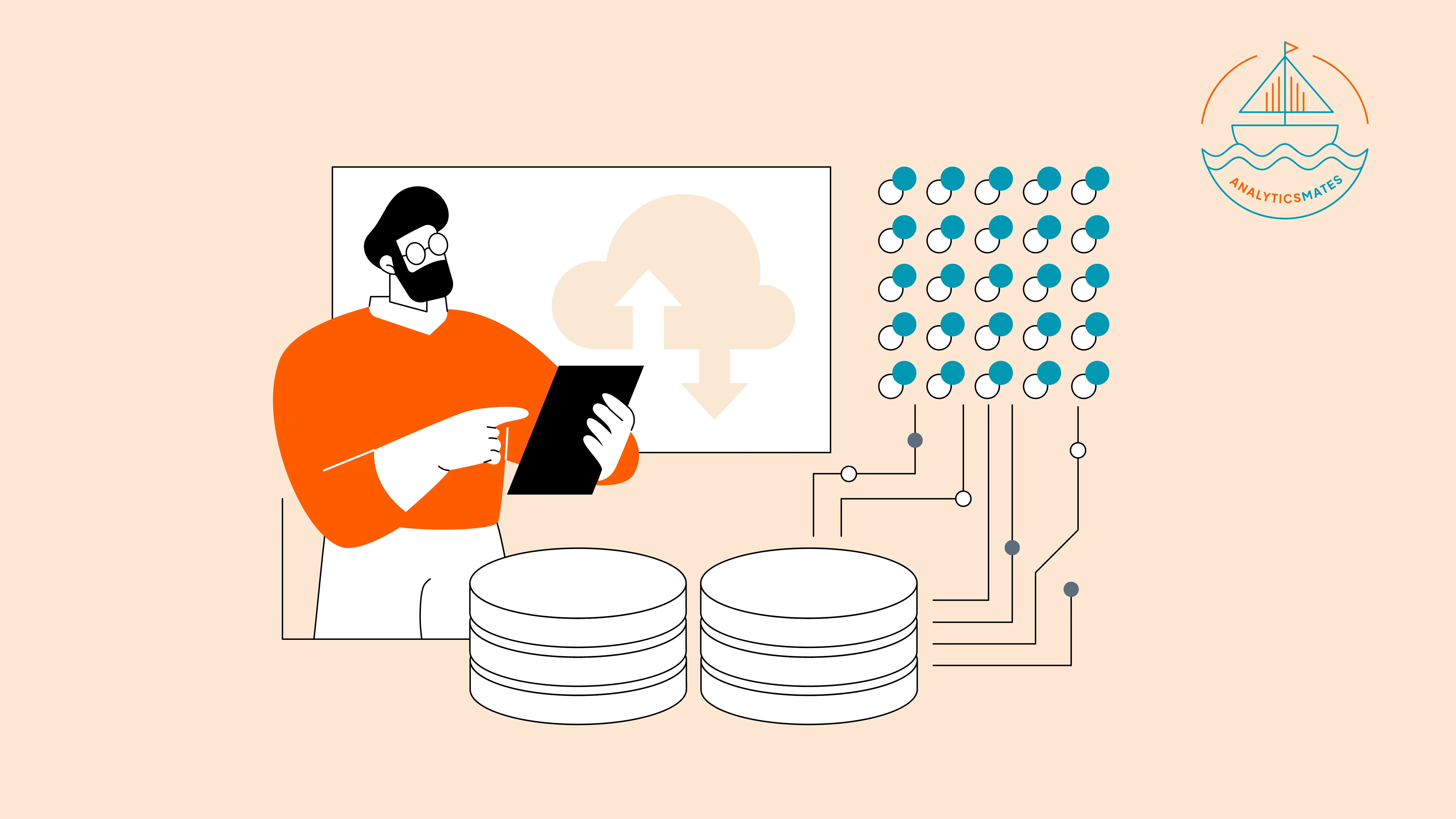
The short answer for this is that MCP must tell a complete story of your data. And the Cost Data Import feature helps achieve that by bringing together all your advertising spend and performance data in one place.
So it saves you the effort and time in switching between dashboards or manually combining numbers from different platforms and accounts. Once your cost data is imported, GA4 becomes your single source of truth for evaluating ad campaign efficacy.
Strengthen MCP Analysis with Benchmarking and Cost Data Import
When you combine Benchmarking and Cost Data Import, you’re essentially training your AI assistant to think smarter and see the bigger picture. MCP works best when it’s fed with clean, structured, and multi-dimensional data and we believe other than the rest of the things we’ve shared previously, these two features have a very important role to provide exactly that foundation we need before MCP.
These features transform GA4 from a simple reporting tool into a platform that understands not just what is happening, but why it’s happening.
FAQs
What data formats does GA4 accept for Cost Data Import?
A: GA4 supports CSV file uploads and automated imports via API or SFTP for Cost Data Import. The CSV format must follow Google’s field mapping structure (source, medium, campaign, clicks, cost, impressions, etc.) to ensure accuracy and prevent upload errors.
How often should I update my cost data imports?
A: Ideally once per week, or automate it if you’re managing multiple platforms with consistent spend.
Does Benchmarking work for all industries?
A: Google provides Benchmarking data only for industries with enough aggregated accounts, so smaller niches may have limited insights.
Is Cost Data Import available in free GA4 or only GA4 360?
A: It’s available in both, but 360 users get access to higher data limits and API-based automation.
Will this setup affect my existing GA4 property or tracking?
A: No. Both Benchmarking and Cost Data Import are additive; they enhance your data without changing existing event tracking.
Can AI tools other than MCP use this enriched data?
A: Yes tools integrated with BigQuery or connected through MCP can leverage the same enhanced dataset.
What’s the difference between Benchmarking and Comparative Analysis in GA4?
A: Benchmarking uses aggregated industry data; Comparative Analysis uses your own user segments or filters.
How do I know if my data import worked properly?
A: Completed” next to your cost data file.
How does clean data improve AI insights in MCP?
A: AI models like MCP rely on consistency. Inconsistent naming (e.g., “facebook / cpc” vs. “Facebook / CPC”) or missing spend data can distort performance scoring. Clean, unified data helps MCP produce more reliable predictive insights, especially for ROI and user behavior forecasting.
Conclusion
Preparing your GA4 setup for MCP isn’t just a technical task, but it’s a strategic one.
Benchmarking and Cost Data Import give you the context and clarity your AI analysis needs to work at its full potential. When your data reflects both your performance and your spend, the insights you get from MCP become genuinely actionable.
So before diving into AI-powered analytics, take a moment to clean, benchmark, and import.
That solid foundation will turn your next MCP session into more than just numbers. We believe it’ll become a roadmap for smarter decisions and measurable growth.
Thank you for reading!
We're always looking for ways to improve our Google Analytics 4 blog content. Please share your feedback so we can make it even better.
See Article Images