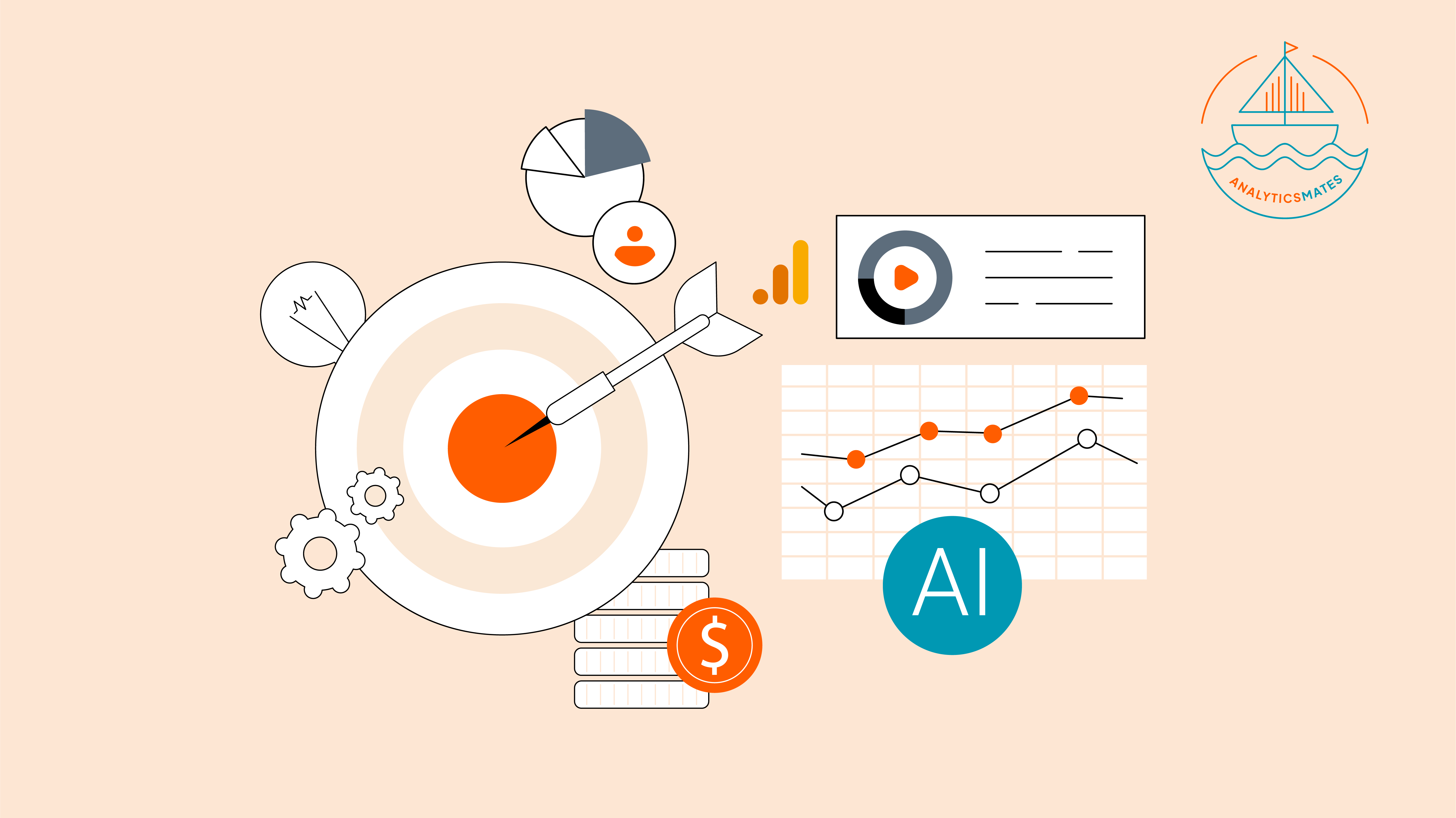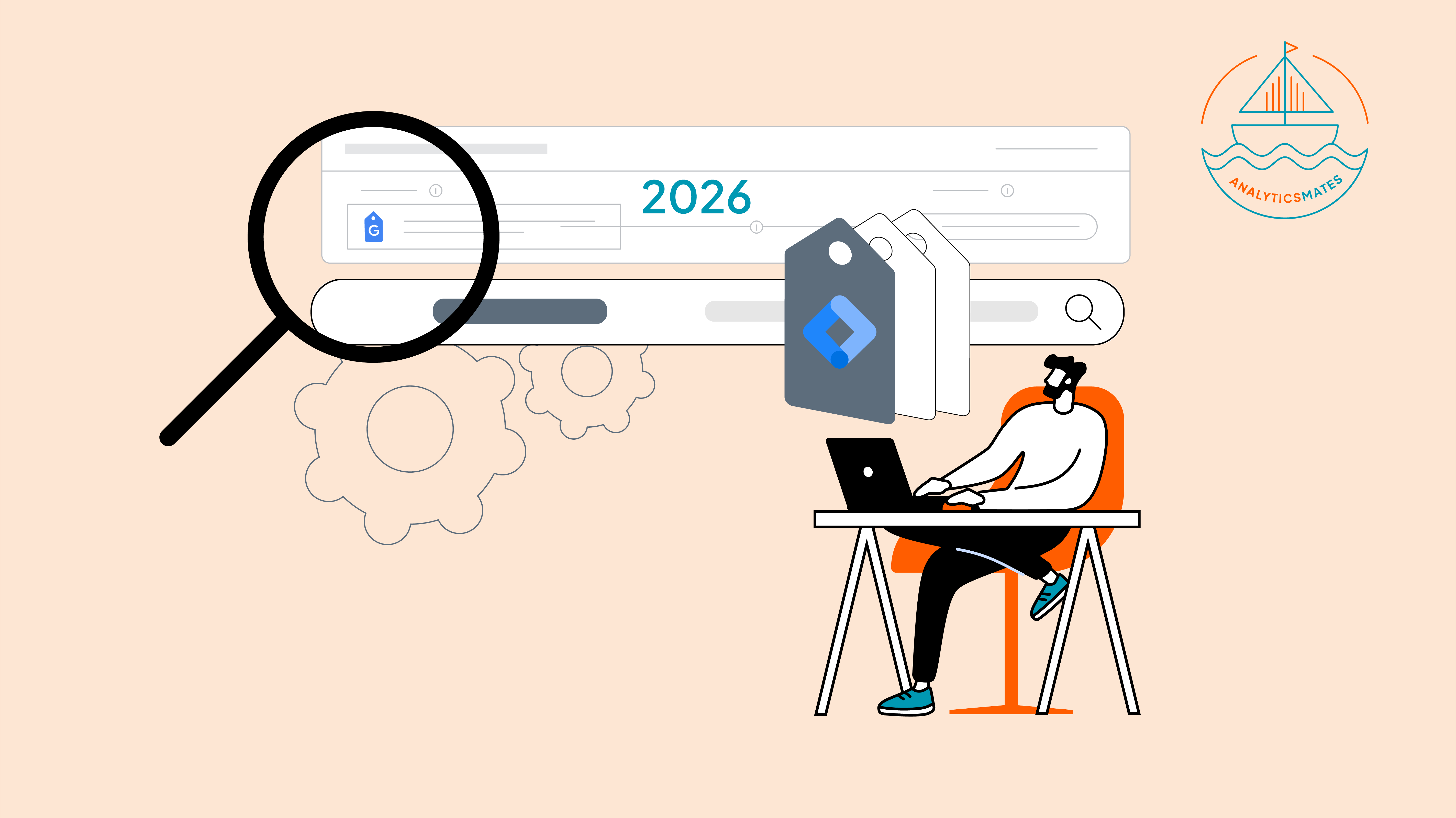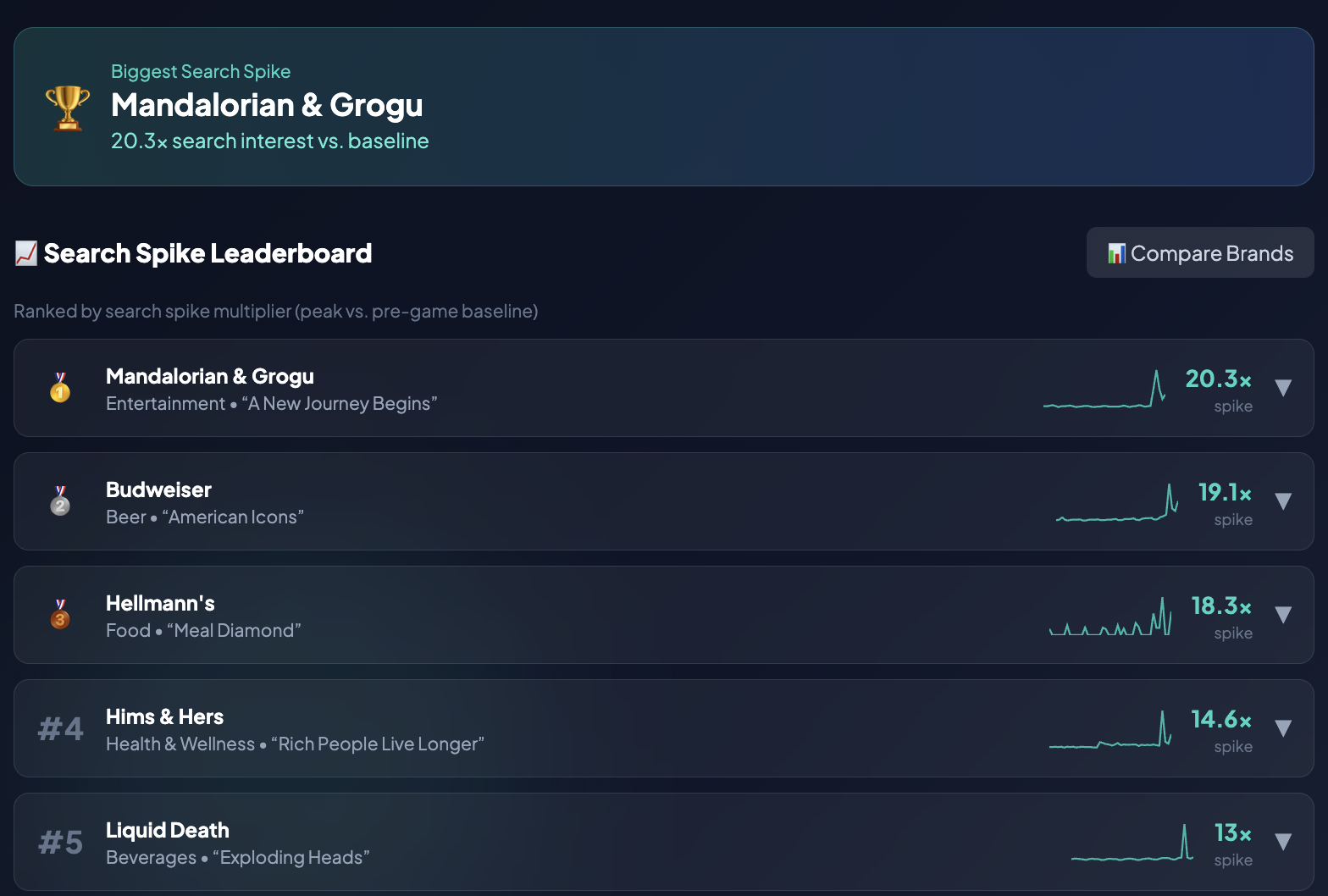Do you sometimes wonder why Google has decided to move to a completely different data measurement platform rather than improving Universal Analytics? I do! If you haven’t noticed, GA4 isn’t really an upgrade of Universal Analytics. I mean, if it is, it should be like how we transitioned from Classic Analytics to Universal Analytics. Right? So, what's the difference between Universal Analytics and GA4?
Change and innovation are important to adapt to the growing needs of online measurement. Yet, knowing Google, they could have made it easier for users to migrate to GA4, just like what they previously did when they made us transition from Classic Analytics to Universal Analytics. Well, it is what it is, and we must embrace and adapt to this change.
Key Differences Between GA4 and Universal Analytics
As Google moves on to a new data measurement platform, it’s important to note the differences between the old and the new. This will help you better understand the data gathered on both.
It may not be advisable to compare the two platforms due to different data attribution and reporting mechanisms. Yet, it’s still important to make this comparison to ensure that you’ve configured and implemented GA4 to show the expected data correctly.
Here are some of the main differences between GA4 and Universal Analytics.
- Measurement Model
- Attribution
- User Interface and Reporting
- User-ID Implementation
- Privacy
- BigQuery Integration
- Machine Learning capability
1. Measurement Model
In the ever-changing world of data analytics, Google built Universal Analytics for measuring online activities for desktop web, sessions, and cookies. However, this method is becoming outdated, and to adapt to change, Google has decided to use a new measurement platform which is GA4. GA4 operates on all platforms and devices which use event-based data models for measurement.
2. Attribution
The default attribution model for Universal Analytics is the last non-direct hit. This means that if a user came to your site from your ads and then went to do an organic search for your website, the conversion value would be attributed to organic.
Whereas for GA4, the default attribution would be data-driven. So, the credit will be distributed on the different touchpoints that impacted the conversion.
Both platforms allow you to check your data based on different attribution models. One significant difference is that GA4 enables you to change the default attribution, which isn’t possible with Universal Analytics.
3. User Interface and Reporting
When you look at the User Interfaces for GA4 and Universal Analytics, you might think they look the same. And from a design perspective, along with the Admin Settings, you’re probably right. However, looking at the GA4 features from a deeper perspective, you would see that many of its features are far different from Universal Analytics.
With GA4, you can now customize the standard reports and create comparisons. It has an Explore Tab where you can create reports with advanced techniques that go beyond what the standard reports can offer and a DebugView section to test your tracking in real-time.

4. User-ID Implementation
GA4 has enabled User-ID automatically, whereas, with Universal Analytics, you’ll need to create a new view and implement User-ID. Although Google has provided steps to implement this, most users still struggle to implement it on their website as it’s a bit too technical. Thus, you may need help from web developers.
Please check this article from Google to know more about their GA4 User-ID feature and its limitations.
5. Privacy
Privacy is one of the most significant changes and differences between Universal Analytics and GA4. GA4 is now automatically anonymizing IP addresses to protect you and your user's data better.
Additionally, GA4 has options to choose whether or not to support data collection for Ads Personalization by enabling Google Signals and customizing Ads Personalization by region.

6. BigQuery Integration
GA4 comes with BigQuery integration at no additional cost. BigQuery integration for Universal Analytics is only available to Google Analytics 360 customers. If you’re using the free version of Universal Analytics, you can still see that BigQuery is one of the features, but again, to take advantage of it, you must have a GA360 contract.

Here’s what it looks like in GA4:

You may click on this article to know more about BigQuery.
7. Machine Learning Capability
GA4 uses Google machine learning capability to support your data in predicting your user's future behavior. This gives you a rapid and accurate calculation of conversion probability, revenue prediction, and even churn.
Final Thoughts
The switch from Universal Analytics to GA4 is inevitable but for the better. Although it may take time for you to get familiar with GA4, starting with the migration as soon as possible is important.
See Article Images