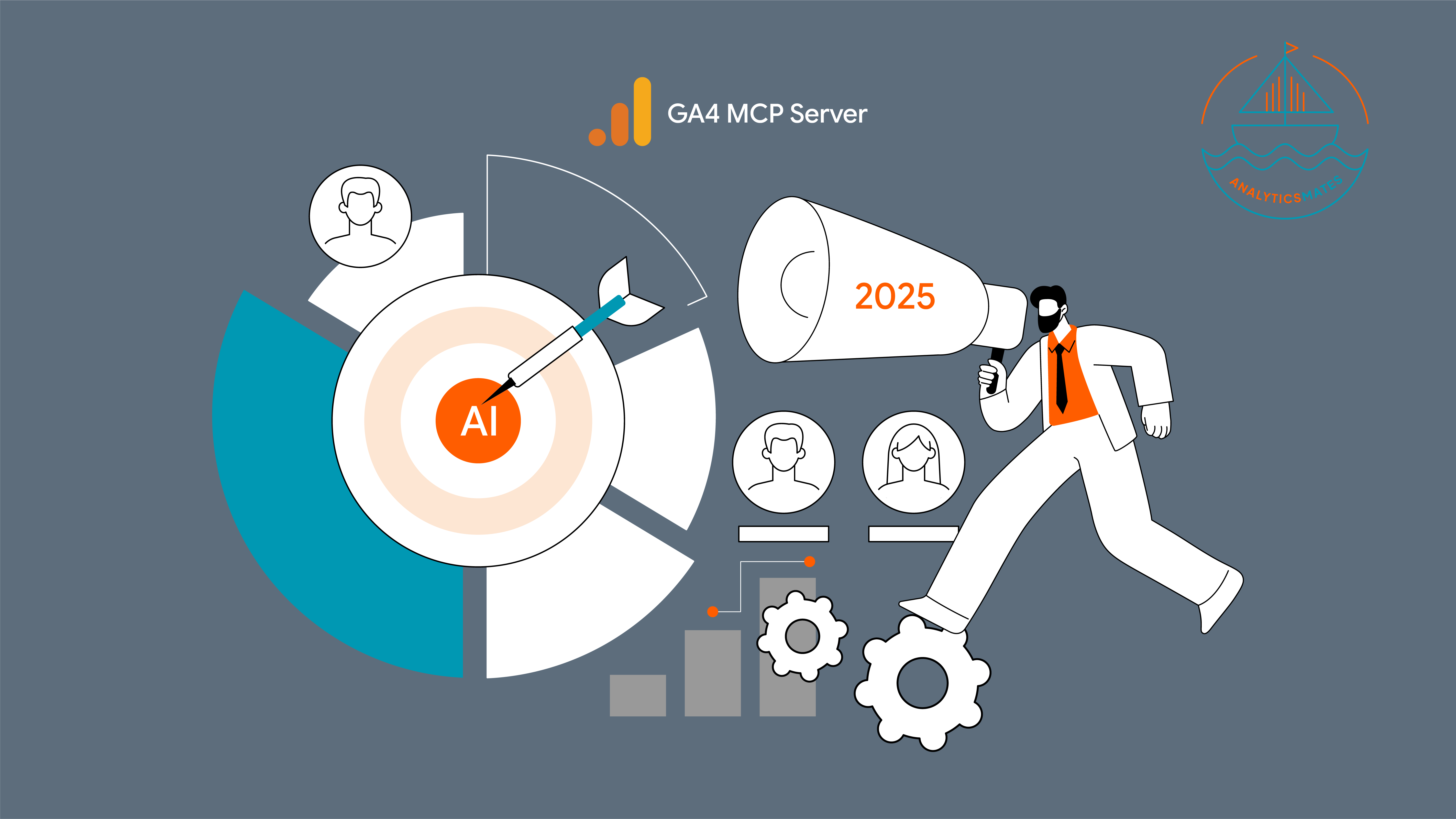Even though normal reports are great for getting a big picture, they don't always give you the amount of information you need to understand how specific users behave. This is where the Explorations papers come in handy. Explorations reports open up a new level of research, especially for e-commerce businesses, by giving you more detailed information about how people move through your online store. Explorations lets you find trouble spots in the checkout process, study how well your products are doing, and make your conversion funnel work as efficiently as possible by using tools like filters, classification, and custom visualisations. This blog post will talk about how to use Explorations reports for e-commerce research in GA4. We'll walk you through the setup process, show you real-world cases, and show you how to get useful information to help you make smart decisions about your e-commerce efforts.
Standard VS. Explorations Report
The Explorations reports are made to be used for quick, flexible analysis. They let users explore their data directly, pivot, filter, and drill down to find answers to specific questions and new insights on the spot. They are especially helpful for people who want to make custom reports and look at their data in more detail. In contrast, standard reports provide predefined, structured insights with a set of predefined metrics and dimensions for common analysis needs. They are easier for beginners to use and are ideal for getting a quick overview of data, understanding performance, comparing different metrics and dimensions, and sharing reports with others.
Types of reports you can build in GA4 Explorations Reports
There are 7 types of exploration techniques you can use based on your needs. We'll write a separate blog post with more information about each method. While we wait, here is a quick summary.
Free-form exploration
In this technique you can analyze your data in a cross-tabulation format or use different visualizations, such as bar graphs, pie charts, line plots, scatter diagrams, and geographical maps.

Cohort exploration
In this technique, you can get insights about how groups of users with shared characteristics behave and perform to gain valuable insights.

Funnel exploration
In this technique, you Visualize the user journey in completing tasks on your website or app, and discover ways to enhance user experience while identifying audiences that may be either over- or under-performing.

Segment overlap
This technique explores the connections between various user groups and employs this method to pinpoint new user segments that meet complex criteria.

User exploration
In this technique, you can take a closer look at the users within the segments you generate or import. You can also delve into the specific activities of individual users.
User exploration

Path exploration
In this technique, you can track the journey your users take as they interact with your website and app. It graphically represents the routes your users follow while engaging with your website and app.

User lifetime
In this technique, you learn to understand how your customers use your products and services over time.

Getting to grips with the dashboard setup
GA4 Explore reports use the same format, tools and structure, some may differ from the other as some have additional features, but all of them should have these three sections.

1. Variables
This section allows the initial setup of the report, from choosing the right dimensions and metrics, to setting up the date range, adding segments as well as this is where you give a name to your report.
2. Tab Settings/Settings
Once Variables are set, it’s now time to plot those data with the use of the features from the Tab Settings section. This is where you can add those dimensions and metrics you chose from the variables settings. This section also allows you to trim down the data from the report by applying filter conditions.
3. Report View
This is simply the section where you report will appear.
E-commerce Analysis with Explorations Reports
Understanding your product performance is essential for any e-commerce business. GA4's Exploration Reports specifically Funnel report can be a powerful tool to help you optimize your sales strategy. Here's a step-by-step guide of how you can use it:
Setting Up a Funnel Report in GA4:
- Go to the "Explore" section within GA4.
- Select "Funnel exploration" from the available exploration types.
- Choose the events that represent each stage of your purchase funnel. Common steps include:some text
- View product: User views a product page.
- Add to cart: Users add a product to their shopping cart.
- Checkout: User initiates the checkout process.
- Purchase: User completes the purchase.

4. To get more detailed information, you can add Breakdowns by product group, product name or product ID, or any other useful measure. 1) Adding Dimensions from the Variables section 2) Using those dimensions as Breakdown dimensions.

By concentrating on these areas, you may implement certain modifications that will enhance the user experience and increase sales figures. The reports also provide you with helpful information on how your products are doing, indicating which ones are popular, which ones are not performing as well, and where you may be able to enhance them. This whole image will enable you to make wise decisions to strengthen your e-commerce strategy and support the growth of your company.
Another method: Segmentation also helps provide insights in your e-commerce performance. Here’s how - create a new Exploration (or use existing one).
1. Click on the Segments section on the left. This is where you can make a new section that fits your wants.
2. GA4 gives you a lot of ways to divide your data into groups. You can divide your audience into groups based on user attributes (like location and device), session attributes (like ad source), or event behaviours (like buying something).
If you want to make e-commerce-focused groups, here are some ideas:
- Consider High-Value Customers - Define users who have spent over a certain amount within a specific timeframe.
- Look at Mobile App Purchasers - Segment users who have completed purchases within your mobile app.
- Capture Cart Abandoners - Identify users who added items to their carts but didn't complete the checkout process.
Or you can use some of the predefined/prebuilt segments provided.

3. After you've set the criteria for your section, click Save to add it to your journey.
4. To look at your e-commerce data, go to Variables and pick the measures (like income and conversion rate) and variables (like product type and brand).
5. To make a report, drag and drop the measurements and measures you want to use into the Settings box. With your segment applied, you'll see the data specific to that user group.
6. Use the visualizations to understand how your chosen segment interacts with your e-commerce store. You can add additional segments for comparison or refine your initial segment criteria for deeper insights.

By following these steps and leveraging segments, you can also gain valuable insights into your e-commerce performance within GA4's Explorations reports.
FAQs
What are some key metrics and dimensions to analyze in Explorations for e-commerce?
Metrics: Revenue, conversion rate, items sold, purchase revenue by product/category.
Dimensions: Product name, brand, product category, landing page, traffic source, device type.
Can I use Explorations to compare how well different marketing channels work for e-commerce?
Yes, you can use ratios or groups to look at how different sources (like paid ads vs. organic search) bring in visitors and turn them into customers.
How can Explorations help me find carts that have been abandoned and make the checkout process better?
Create a segment for users who abandon carts and analyze their behavior. Review your Funnel report to see where they drop off and identify potential friction points in the checkout process.
Can I track coupon code usage in Explorations?
Yes, you can use unique measurements to keep track of the coupon codes that go with orders. This lets you figure out which freebies are popular in Explorations and see how well different promotions work.
Can you keep track of what users do in Explorations based on the products they look at?
Even though GA4 doesn't automatically keep track of specific product views, special events can help you get the same kind of information. For example, keep track of what happens when someone clicks on a picture of a product or adds it to their wish list. This allows you to analyze user interest in specific products within Explorations.
Here are some things you can do with your Exploration reports.
Sharing and exporting Explorations reports
Exporting a report
Click the Download button in the top right area of the page to save a copy of the report. The various forms will show up in a drop-down choice. Select the format you want and the report will be downloaded to your computer.

Note: When you export to Sheets, TSV, or CSV formats, all the data available in the selected visualization is exported. This may be more data than is currently displayed. When you export to PDF, only the data currently displayed in the visualization is saved.
Sharing an exploration report
If you need to share the report to someone within your organization, on the upper right corner of the page beside the export icon, you click on the Share exploration icon.

Please take note of these important notes when sharing:
- To share an exploration, you must have at least an Analyst role in the property.
- Shared explorations can be viewed, but not edited, by anyone who has the Viewer role to the property. You must duplicate or copy a shared exploration in order to edit it.
Final Word
Exploration Reports in GA4 are a useful tool for e-commerce businesses that want to learn more about their customers and how they behave. By looking at user paths, product success, and how well deals work, these reports help you find places to improve, make your conversion funnel work better, and make choices based on data. These tips will help your online store grow and be more successful when you use them along with the marketing methods you already use. Stay tuned for more blog posts where we'll go into more detail about each exploration method and give you more examples to help you get the most out of GA4 Exploration Reports.
Thanks for reading!
We're always trying to make our Google Analytics 4 blog posts better. Let us know what you think so we can improve it even more.
See Article Images