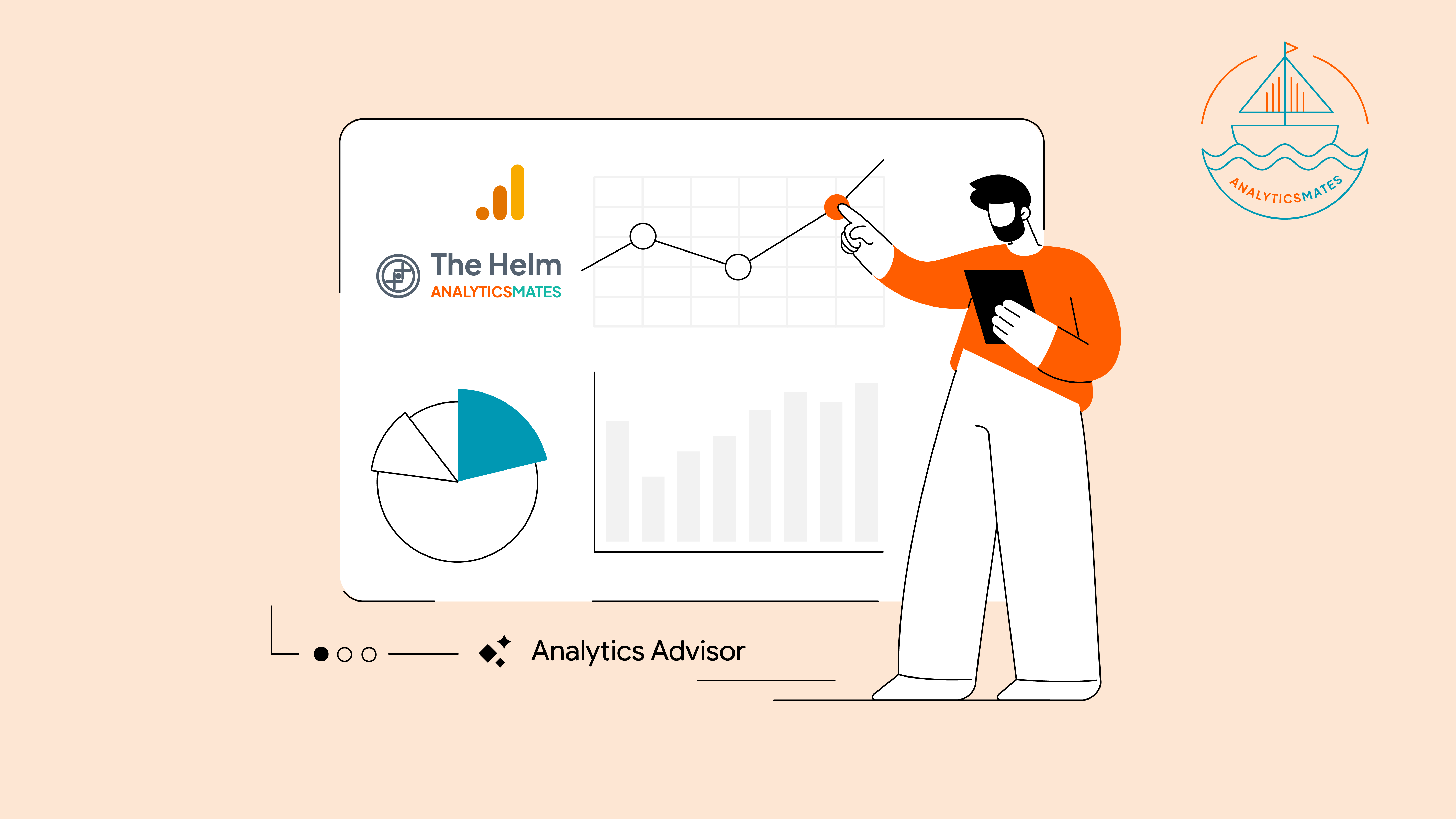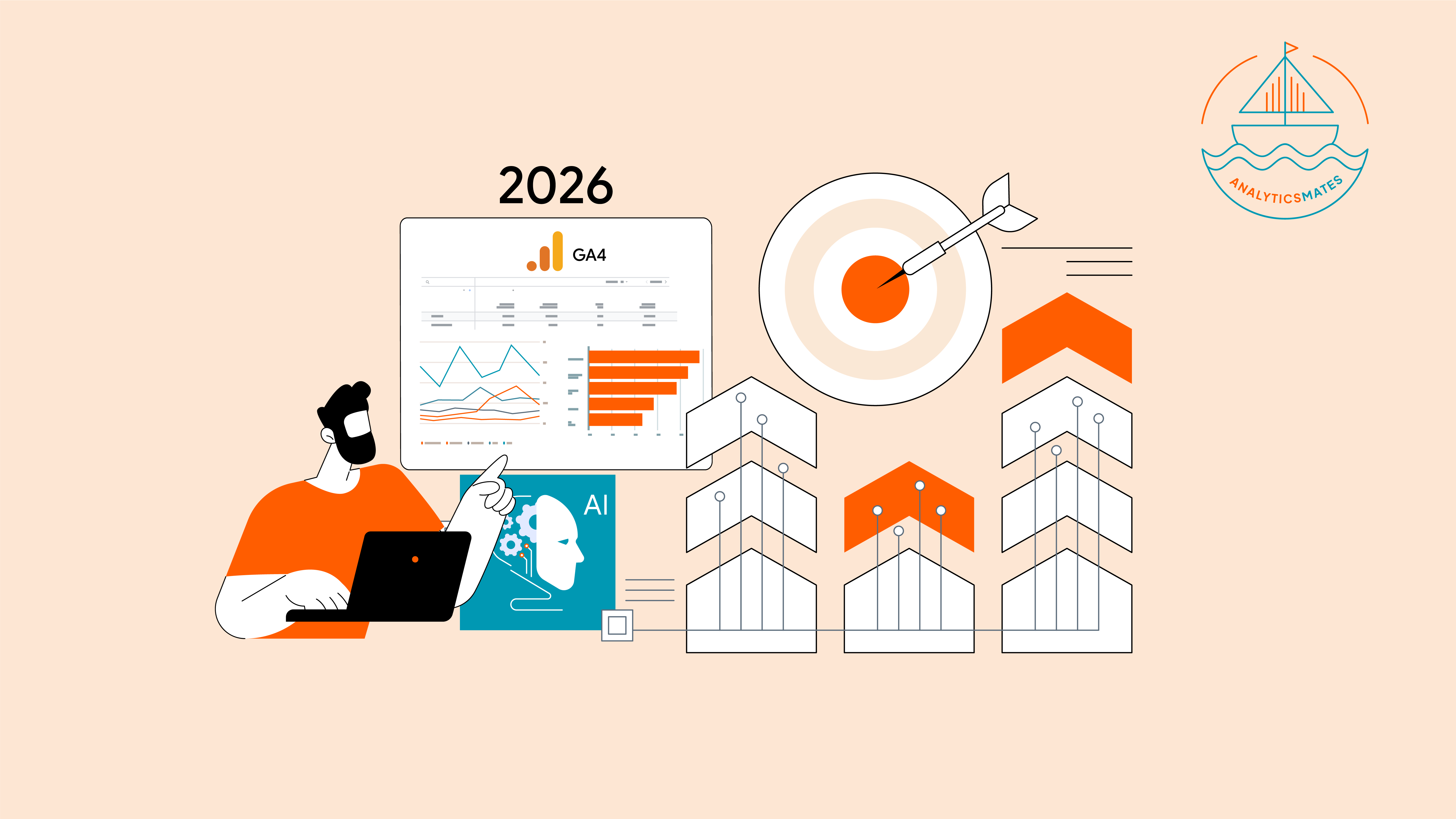Half of the year is done, a good time to stop and ask some honest questions: How are things really going? Are my marketing efforts paying off? Are we attracting the right audience, or are we just chasing numbers?
Reviewing your site’s performance is important, such as Quarterly Business Reviews. They ensure you’re not just collecting and crunching on numbers, but actually using it to make sensible strategies and eventually effective decisions. And now, mid-year, it’s the perfect moment to step back and ask: Are we on track?
In this post, we’ll walk through how to use GA4 to reassess your performance so far, this will help you refocus on what actually matters, and realign your goals based on what the data is telling you. This will help you not only to see what you’ve been doing for the past quarters, but to also guide your next steps towards the rest of the journey this year.
Revisit Your Original Goals to Ground Your Mid-Year Strategy
Before totally diving into the sections, the first step would be to review your previous goals and . If you don’t have one, this is a good time to start making one. Because this serves as your baseline to see where you're at and compare data.
Start by asking yourself: How far ahead or behind are we compared to the goals we set six months ago?
This question will help frame the entire review process. It isn’t just about numbers, it’s about progress and alignment. It’s about understanding whether your strategy is delivering on the goals and plans you mapped out.
To make this meaningful, here’s a simple process to follow:
1. Pull Up Your Original Goals
Dig up the documents from your previous planning session. For Analytics Mates, we make sure that we set goals for each quarter and this goes the same with our clients.

2. It’s a good thing to also list down the KPIs you set.
Focus on measurable performance indicators such as:
- Lead conversion rates
- Email signups
- Downloads
- Traffic volume, Engagement
3. Align These Metrics with GA4 Events and Dimensions
If you’ve set up GA4 properly, each of your goals should be trackable through specific events and dimensions. For example, if lead generation was a primary goal, check your key event performance over the past six months. If engagement was a key focus, analyze sessions with engaged users and reviewing site pages view rate.

4. Compare Goal vs Actual
Lay your baseline goals side-by-side with your current data. Use a simple table or Looker Studio chart to visualize trends and gaps. You can check out our dashboard which you can also use to compare your historical and current data. For this one we set it up to show and compare H1 ( Jan to Jun, 2025 vs. Jan to Jun, 2024).

By focusing your review on your past goals, you're ensuring that you’ll come up with more focused, relevant and actionable analysis. It will give you a sense of whether you need extensive plans or just a slight tweak to your strategies for the journey ahead.
Analyze Year-to-Date Data Against Goals and Previous Year
This section is all about analyzing your YTD performance with a clear, structured approach using GA4 and Looker Studio. Remember that this isn't just about extracting or pulling numbers, it's about identifying trends and patterns, having a thorough check on performance shifts, and identifying both strengths and where you fell short during the period.
Start by comparing your data from current vs. previous year, for this blog post, we’re sharing specifically from January to June 2025 vs. January to June 2024. This will help understand how your efforts are tracking over time and whether your strategy is actually effective. Even a simple over-time trend of your user traffic can show a lot about your site's performance. From that alone, you can already start forming meaningful insights and actionable next steps. (Refer to our previous QBR report below.)

To make this efficient, here’s how you can build your own half-year reporting dashboard in 5 minutes.
1. If you already have a dashboard, all you have to do is clone it to preserve your weekly or monthly insights.
2. On the cloned version, create a YoY-specific view that clearly separates 2024 and 2025 metrics for side-by-side comparison. You can do this by changing all comparison periods to “Previous year”.

3. Focus on high-level KPIs, such as:
- Key event rate or conversion rate
- Engagement metrics (e.g., average session duration, bounce rate)
- Channel performance (Organic, Paid, Referral, etc.)
- Campaigns (if you’re running any during the specific period)
Always remember that there’s no right or wrong in doing this. It all depends on what you're reviewing and it is different for each business. For example if you are focused on strengthening your Organic Search channel, compare it to the previous year period’s performance.

- If performance is strong, revisit your previous plans and strategies to understand what’s working, then focus on refining and scaling those efforts in the months ahead.
- If performance is slipping, take time to assess the decline, identify the key factors behind it and conduct a deeper analysis so you can make the necessary adjustments.
Spot the Unexpected: Trends You Didn’t Plan For
Sometimes the real story hides between the lines. This step is about looking beyond the metrics to uncover the unexpected, like for example, those moments where campaigns, channels, or content pieces surprised you.
Start by reviewing your key performance dashboards, but this time, ask yourself:
"Which stories do the metrics tell that we didn’t see coming?"
Maybe a blog post about GA4 setup unexpectedly became your top organic driver for the quarter. Perhaps an AI-related content piece gained unexpected traction on social media. Or maybe, the open rate of a promising email campaign tanked, not because of the content, but due to a missing UTM parameter that led to inaccurate attribution.
Here’s how to uncover those stories:
1. List your top-performing campaigns, posts, or pages based on traffic, conversions, or engagement.
.webp)
2. Ask your team (or yourself): did we expect these results? This helps separate routine success from pleasant surprises.
3. Note the outliers. What content or channels exceeded expectations? What underdelivered, and why?

4. Document a few short narratives, including:
- Wins in SEO (e.g., a blog post ranking higher than expected)
- Content angles that resonated with users
- Assumptions that didn’t pan out (e.g., expected strong email results that fell flat)
These insights add valuable context to your performance review and help guide future creative and strategic decisions.
Realign Your Strategy for H2 2025
After reviewing your YTD performance and spotting key trends, it’s time to adjust your strategy and set focused goals for Q3 and Q4. Think of this as the moment where reflection meets planning.
From there, set SMART goals to give your efforts structure and accountability. For example: “Increase gated content conversions by 15% by the end of Q4.” That’s specific, measurable, achievable, relevant, and time-bound.

To make your goals more realistic, rely on your historical performance and GA4 benchmarks. You can check out our benchmarking blog post here:
- GA4 Benchmarking Decoded: Unlock Advanced Insights
- Optimize GA4: Create Benchmarks for Better Forecasting
Use Looker Studio to project outcomes based on past quarters and seasonal trends. For instance, if you typically see a lift in organic traffic in Q3, consider setting stretch goals in that area while maintaining achievable targets for lower-performing channels.
FAQs
How often should I be reviewing GA4 data to stay on track?
A: At minimum, monthly, but a quick weekly check-in on key metrics can catch problems early.
Can GA4 help me understand why my traffic is dropping?
A: Yes. Use the Traffic Acquisition report to spot shifts in source performance, and compare against historical trends.
How do I know if my goals in GA4 are still relevant?
A: Review whether your current conversions align with your real business outcomes, not just clicks, but meaningful actions.
What’s the difference between volume and quality traffic in GA4?
A: Volume is raw user count. Quality is engagement, actions taken, and conversions, the “so what” behind the visit.
What if my GA4 setup isn’t capturing everything I need?
A: Mid-year is a great time for an audit. Check for missing events, test your tags, and update outdated configurations.
How can I use GA4 to support cross-functional planning?
A: Share insights through dashboards or scheduled reports that align with the needs of sales, content, and leadership teams.
What should I track going forward to measure if my realignment is working?
A: Create a focused dashboard with your updated KPIs and regularly check engagement, conversions, and audience changes.
Conclusion
That’s it! We encourage you to take this opportunity to really see what your data is telling you. Focus on the metrics that really matter, and adjust your goals to show where your business stands today, not where it was six months ago.
If you’re working for improvement, adapting to what already works for you, or finding your way through a shifting market industry, using GA4 and reviewing your half-year site performance can give you a significant advantage. Take a fresh look at your reports now and use those insights to build a strong finish to the year.
Thank you for reading!
We're always looking for ways to improve our Google Analytics 4 blog content. Please share your feedback so we can make it even better.
See Article Images