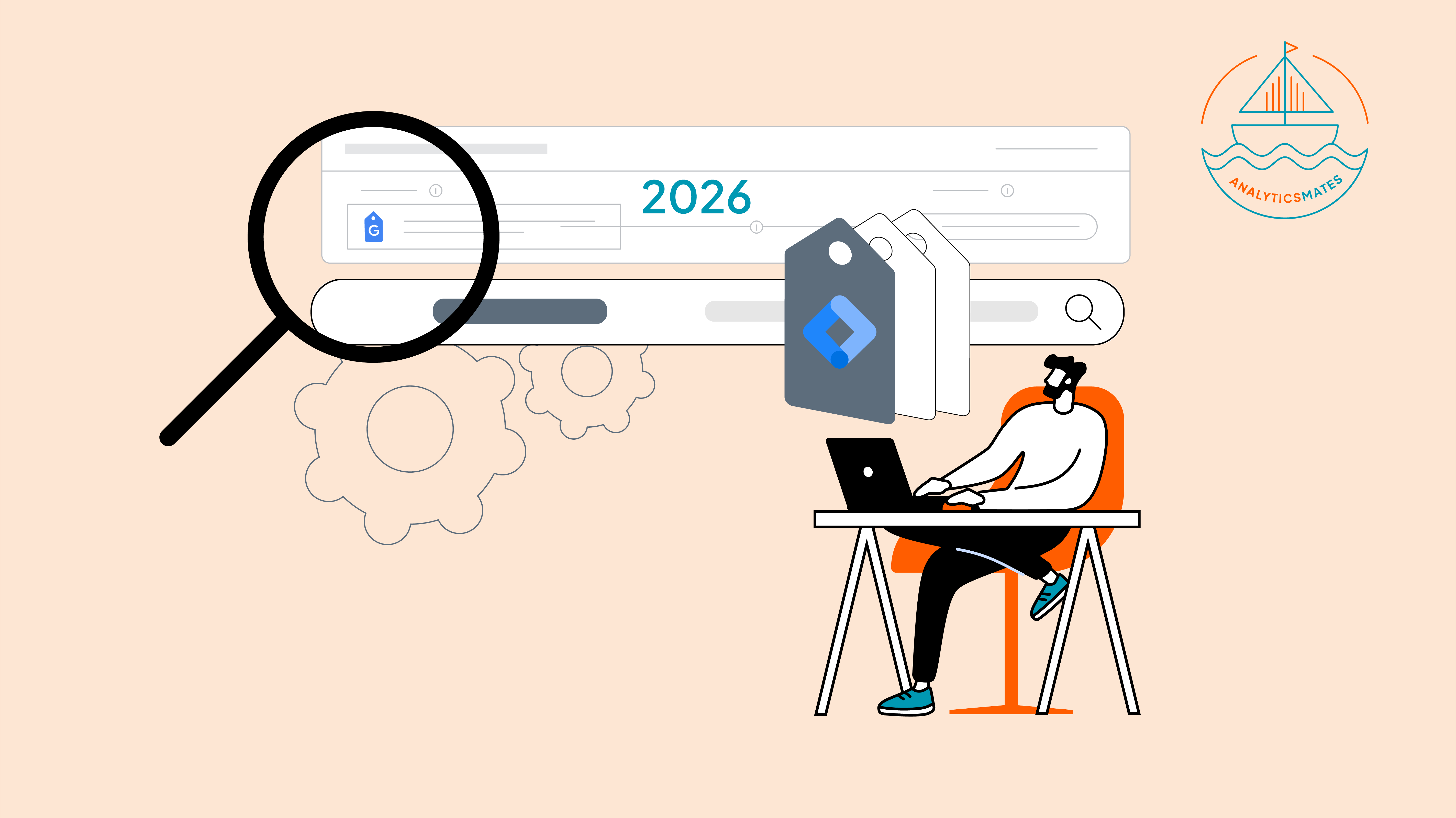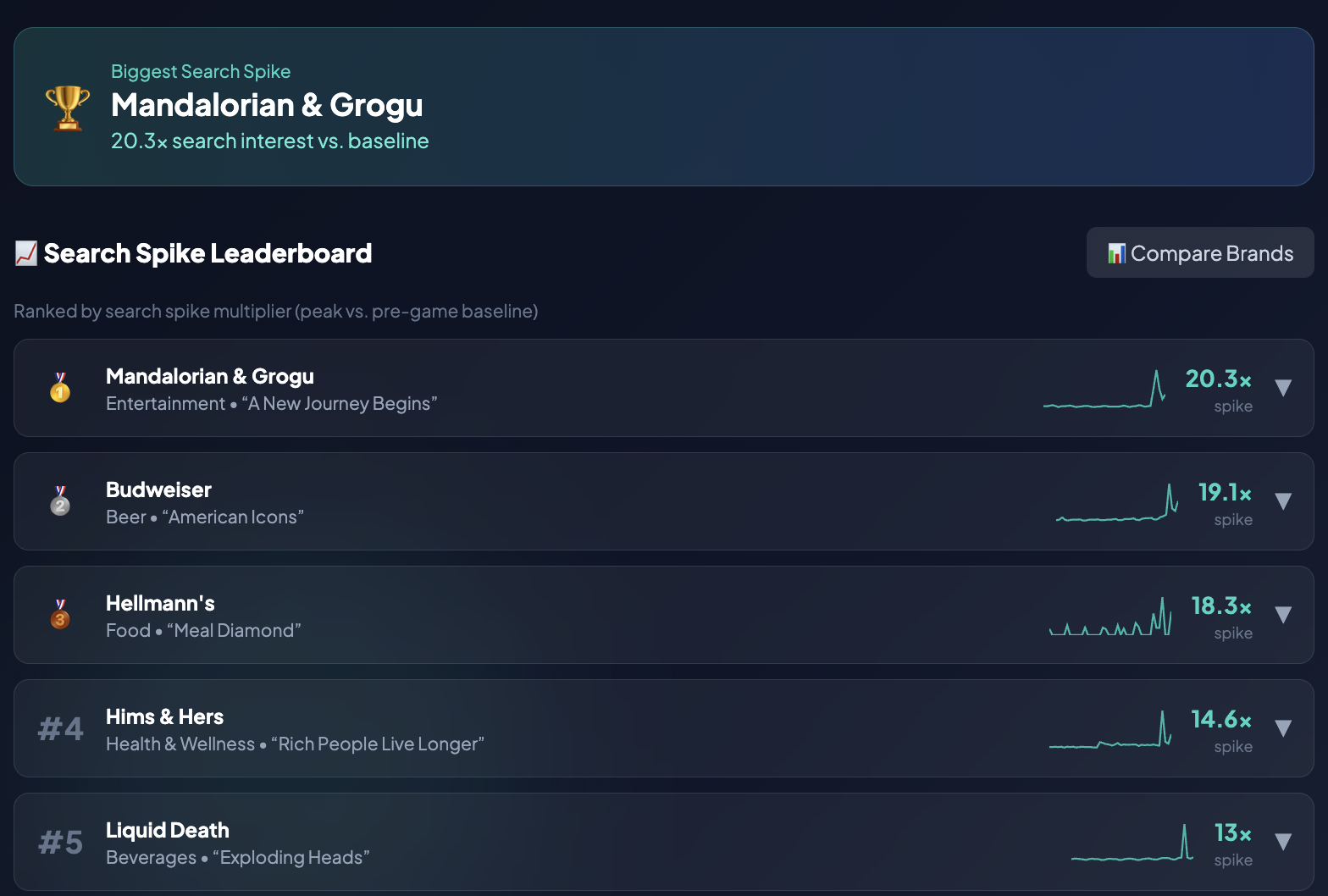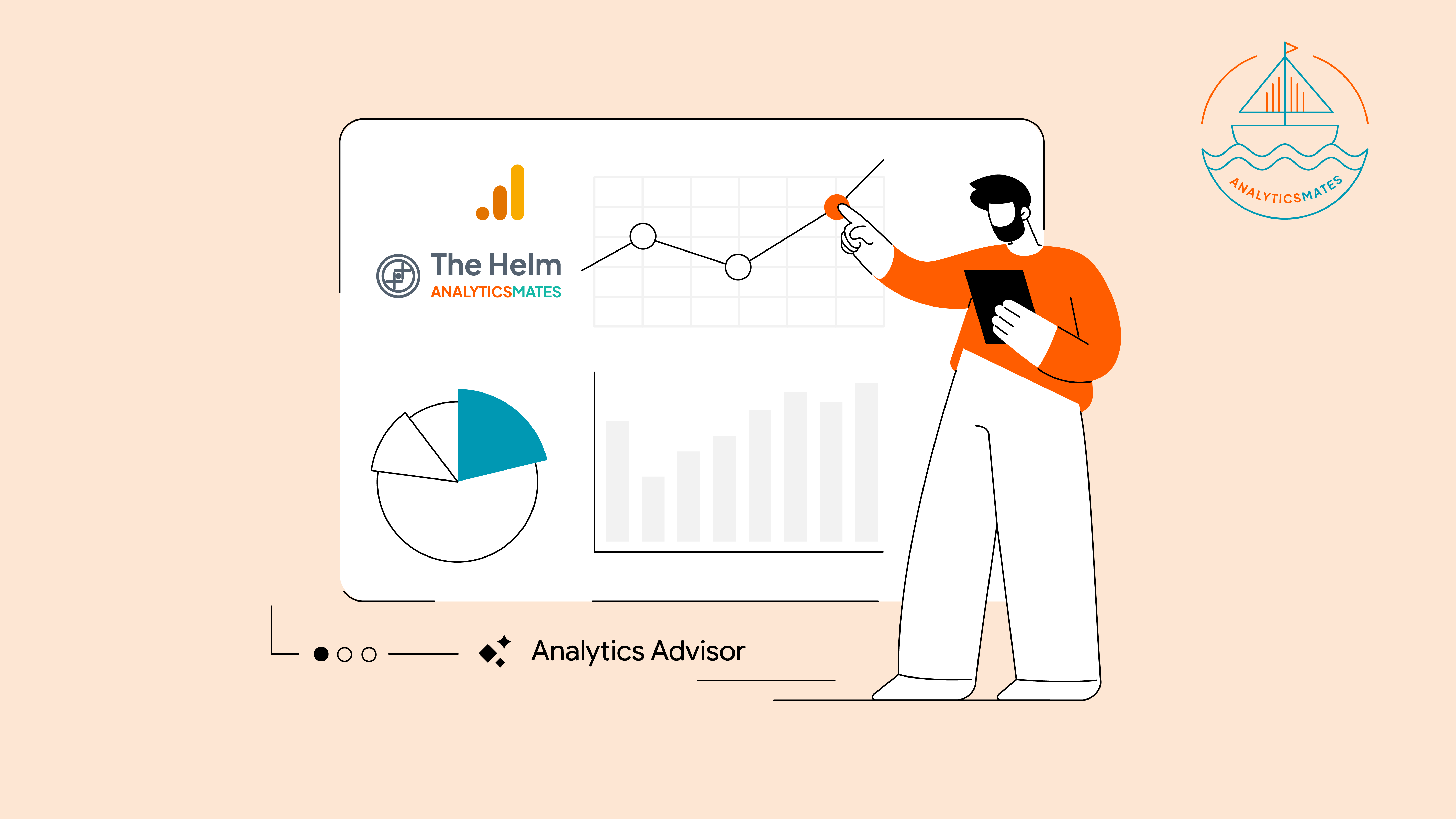How to get started
Wondering what it’ll be like after you’ve decided to use our GA4 services? In this section, we will provide you with an overview of our onboarding process.
1. Get Started. To get started, navigate to https://www.analyticsmates.com/signup and create an account.

2. Complete the Onboarding Form. Your answers to our forms will help us understand your business goals and the details we will be needing in assisting you with migration.
- Tell us about your company
- Provide GA4 Property ID(if there’s any)
3. Kickoff call
With CEO and Project Manager
4. Phases
We have set up phases that we will follow in order to have a smooth experience all throughout your journey to migrating to GA4.
Discovery - This step is where you will fill out the Onboarding Forms
- Form Completion
- Identifying business goal
- Identifying any existing UA Property and GTM Container
- Add us to the accounts
Planning
- Account Structure
- Strategizing:
Determine Priority Website Events
Determine Lower Priority Website Events
- Identify which other platforms you’d like GA4 to be integrated with
- Auditing and Evaluating Universal Analytics Property
Migration
Part 1
- GA4 Installation
- Key Events Implementation via GTM
Part 2
- Registering Custom Dimensions, Custom Metrics, and Conversions
- Setting up Filters
- Goal and events migration
- Audience migration
- Custom Channel Migration
Testing
We will be testing all of the tags implemented to ensure that everything is firing as expected.
- GA4 debugging
- Events debugging
Explore
In this step, we will share an initial Data Studio Dashboard that will showcase your GA4 data based on your business needs. You may also send us unlimited report requests together with our insights to better optimize your business.
- Dashboard Creation
- Reporting Requests and insights
Ongoing Support
See Article Images